
Hey, are you looking for the best free Antivirus Apps for Android? If yes, then you are at the right place. Antivirus apps help users clean Trojans and viruses from their smartphones and SD cards.
Good antiviruses not only remove harmful malware and Trojans from your phone, but it also protects your data.
In this article, I have listed the five best free antivirus apps for Android. You can select any app from the list based on your requirements.
So, without wasting more time, let’s start.
1. Avira Antivirus
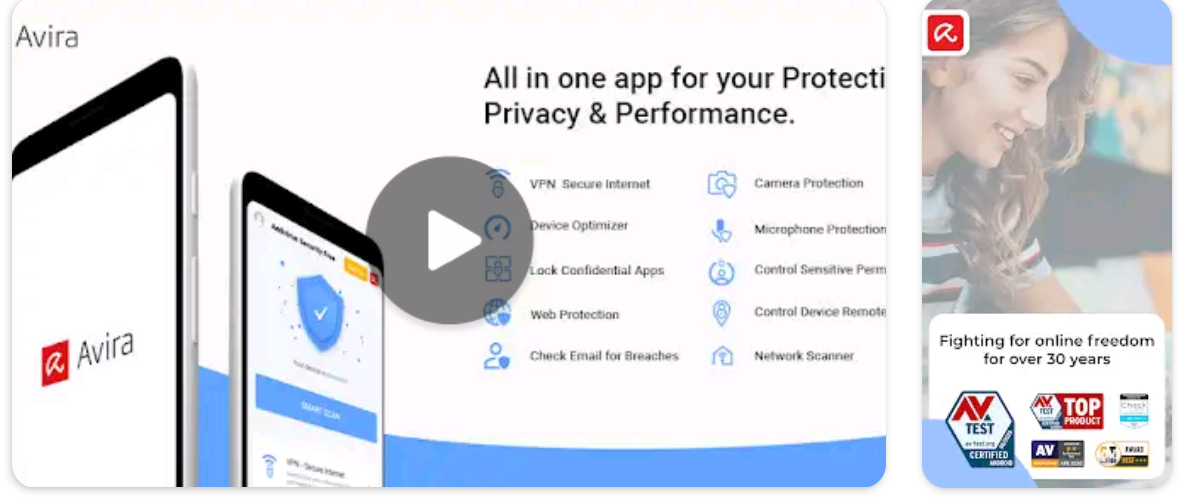
Avira Antivirus is a powerful and popular antivirus app for Android. Once you Install it, it will automatically scan all your mobile apps.
It provides all the important tools that you need to protect your Smartphone from harmful viruses and Trojans. Avira antivirus blocks adware and spyware to protect your device while browsing.
It automatically scans your memory card and device storage to optimize your device performance. It also comes with an integrated VPN that you can use for anonymous surfing.
Avira antivirus provides lots of awesome features.
- It allows you to scan your phone storage and memory card to optimize the performance of your Smartphone.
- Avira protects from ransomware, which means it ensures third parties can’t access your data.
- It regularly scans your Smartphone and removes viruses.
- Avira also comes with an integrated VPN that allows you to do anonymous surfing to increase privacy.
- It is lightweight and super easy to use. It scans your device and phone memory without consuming a large chunk of processing power.
2. Avast Antivirus
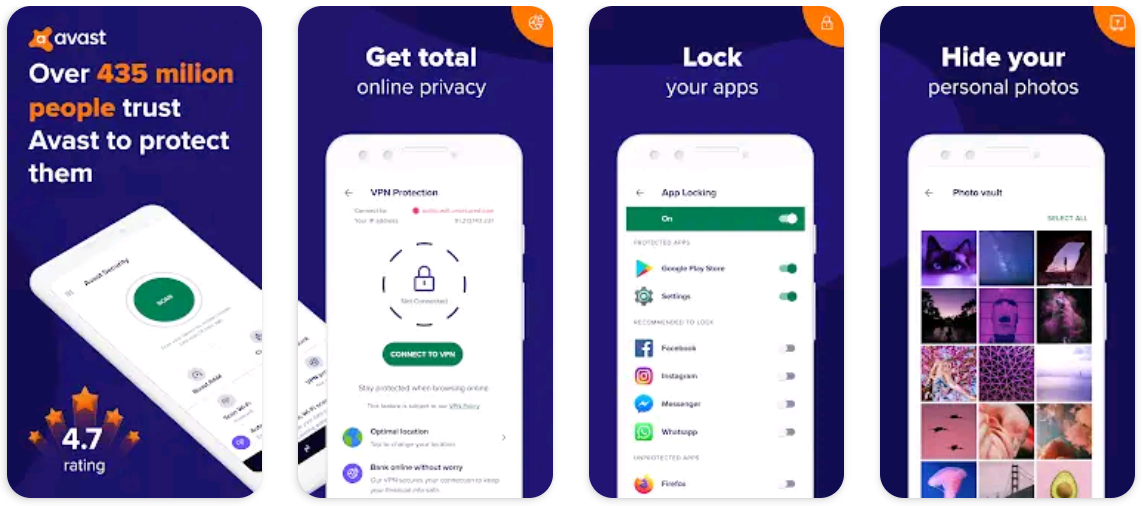
Avast Antivirus is also one of the most popular virus cleaner apps for Android. It is super easy to use and protects your device from infected websites, harmful emails, viruses, and phishing attacks.
Avast antivirus comes with an integrated VPN that you can use for safe and anonymous browsing. It sends you an alert when an infected app or malware gets downloaded on your Android Smartphone. It also allows you to check how much time you spend on each app.
Avast antivirus provides lots of amazing features.
- It comes with a file scanner which allows you to scan files before opening it
- Avast antivirus provides photo vault functionality that you can use to hide your photos.
- You can also use Avast antivirus to remove junk and boost RAM to optimize the performance of your Android smartphone.
- It also provides a web shield for safe browsing.
- Avast antivirus also offers Wi-Fi security, Wi-Fi speed, Junk cleaner, hack check, Anti-theft, and virus cleaner.
3. AVG Antivirus
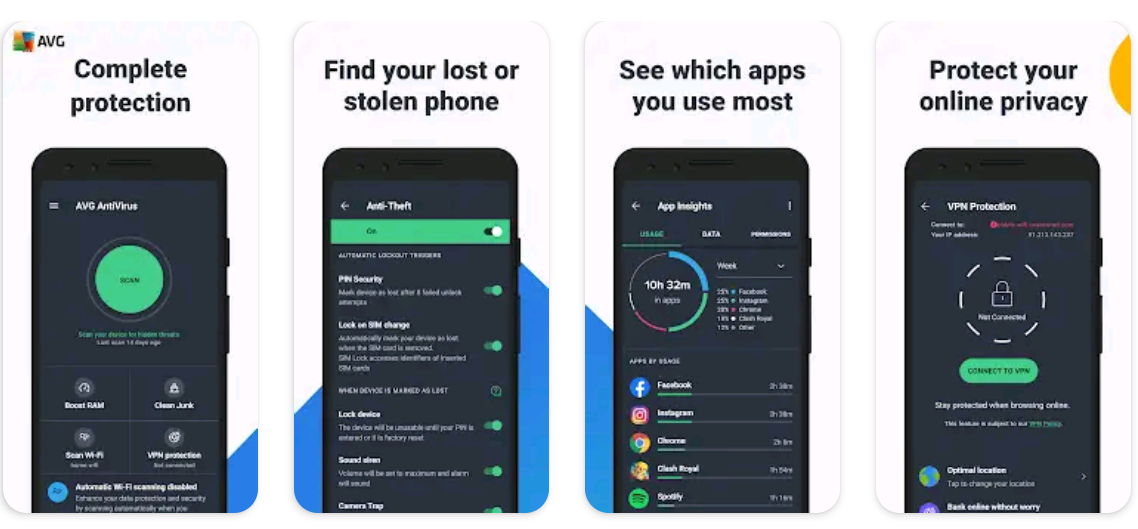
AVG Antivirus is an easy-to-use and powerful antivirus app for Android. It protects your device from harmful Trojans and viruses and provides photo vault and app lock functionality to keep your data protected.
With the help of AVG antivirus, you can scan Wi-Fi networks for threats. You can also scan your games, apps, and files in real time. It also allows you to close all least important tasks to optimize the performance of your Smartphone.
With the help of this app, you can also hide your private files and photos in a fully encrypted vault, and it also provides you insights about all the permission data of other installed apps.
AVG Antivirus provides lots of awesome features such as
- It scans all the apps, files, and games on your Smartphone and removes all malicious files.
- It also offers a Wi-Fi Scanner for a safe browsing experience.
- With the help of this app, you can close the least important task to improve the performance of your Smartphone.
- AVG also comes with an encrypted vault that you can use to hide your important files.
- It also detects and deletes unnecessary files to free some space from your device memory.
- With the help of this app, you can also get data about the permission level of Installed apps.
4. Bitdefender Antivirus Free
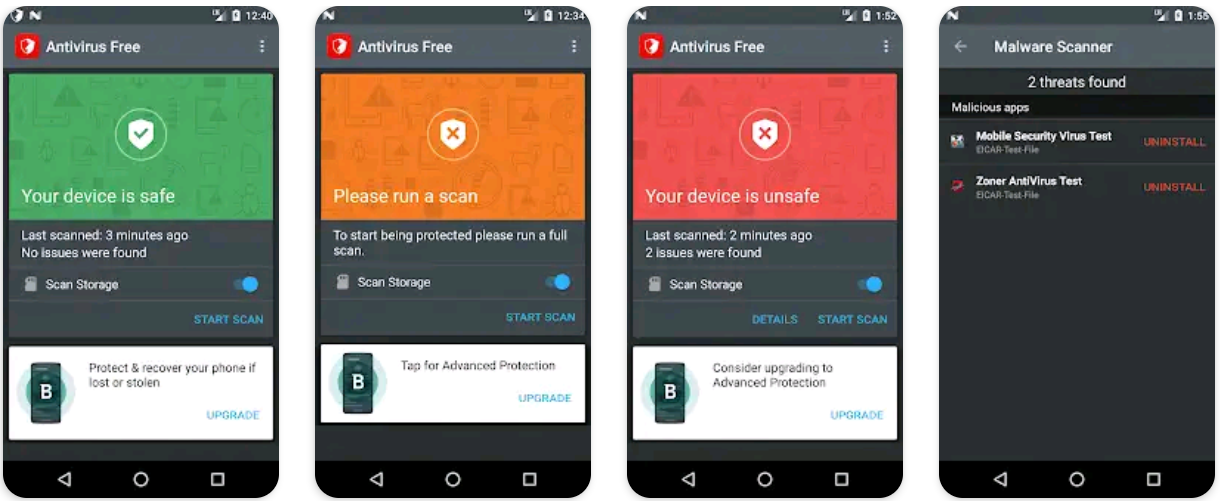
If you are looking for a basic antivirus app for your Android smartphone, you can use this one. Once you install it, it will automatically scan all the apps you have downloaded on your device and remove all harmful files.
Bitdefender is a highly optimized antivirus app, which means it will scan your entire device without consuming much battery or processing power.
It also provides an on-install scan feature, which means it will automatically scan the new app before installing it and remove harmful files and Trojans.
Bitdefender also provides lots of amazing features.
- It automatically scans all your preinstalled apps and games and removes all the harmful viruses and Trojans.
- It is fully optimized, which means it will keep your Smartphone protected without consuming lots of battery and processing power of your device.
- Bitdefender also provides an on-install feature that will scan apps before installing them.
- It also offers a web shield feature for safe browsing.
5. McAfee Antivirus
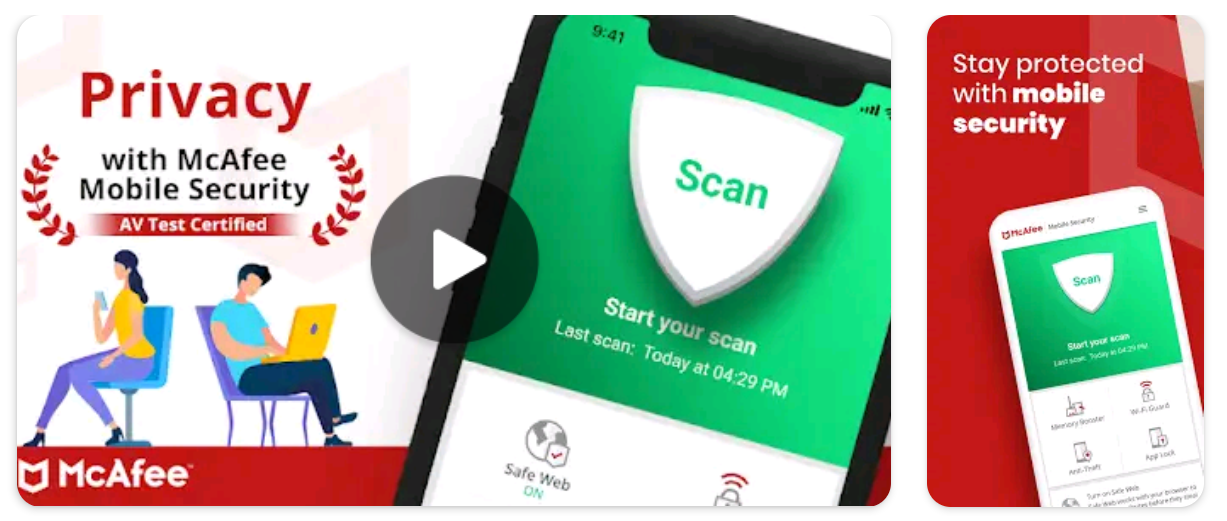
McAfee is one of the oldest and most popular antivappss apps for Android. It provides all the important tools you need to keep your device protected from harmful viruses and Trojans.
McAfee offers a memory booster, storage cleaner, and battery booster to improve your Smartphone’s performance. This app also helps you locate your device using the Find My Phone feature.
It also provides app protection, which means it will help you find out which apps may be threatening your privacy.
McAfee Antivirus comes with lots of stunning features.
- McAfee provides a spyware removal feature that you can use to stop phishing, and you can also prevent third-party access to your data.
- You can also use this app to find your device with a map location and step-by-step tracking feature.
- It also offers Wi-Fi protection, which allows you to scan and maintain safe browsing.
- McAfee also offers a theft and device lock feature, which will lock your device after three failed password attempts and it also takes a picture of the users.
So, that’s all from this blog. I hope you enjoyed it. If you found this article on the 5 best free antivirus apps for Android, please share it with your friends and social media followers. If you have any questions related to this article, feel free to ask in the comments section below.

