
Hey, are you looking for the Best Free Camera Apps for Android devices? If yes. Then you are at the right place.
The Camera is one of the most important components of modern smartphones. Smartphone companies work all day and night to improve the performance of smartphone cameras. If you have a budget and a mid-range Android phone, don’t worry—you can still capture awesome photos by using other Camera apps for Android.
In this article, I have listed the four best free camera apps for Android devices that you can use to click better pictures in all lighting conditions.
So, without wasting more time, let’s start.
1. Camera MX photo & Video Camera
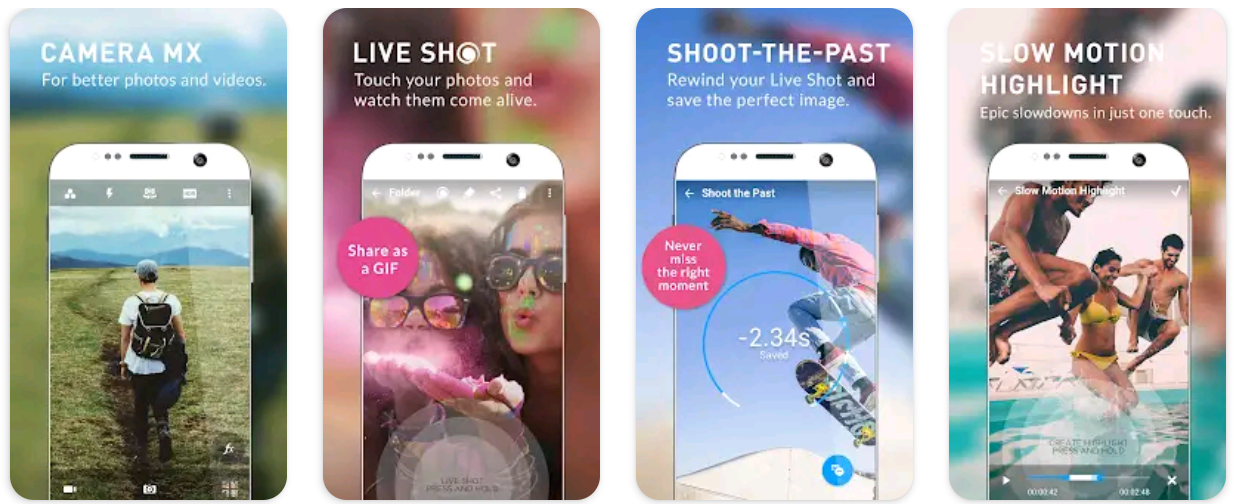 Camera MX is a powerful and easy-to-use camera app for Android devices. It supports all the resolutions that the device camera allows.
Camera MX is a powerful and easy-to-use camera app for Android devices. It supports all the resolutions that the device camera allows.
It adjusts the Focus Automatically so that you can click awesome, crystal-clear photographs. Camera MX supports timelapse video recording, which means you can record amazing fast-motion videos. It offers lots of filters that you can apply to your photos and use while recording videos.
Camera MX is a fast, optimized, and easy-to-use camera app for Android. This app allows you to capture live Images and has a powerful photo and video editing tool.
The Camera MX video editing tool provides lots of awesome features, including the ability to add slow-motion effects and apply multiple filters to make videos more creative.
Features
- It automatically optimizes HDR so that users can click better pictures in any lighting conditions.
- Camera MX supports all resolutions that your device camera allows.
- It supports Timelapse video recordings so that you can record awesome fast-motion videos.
- Camera MX offers lots of awesome filters that you can use on your photos and videos.
- It comes with a powerful photo and video editor that you can use to edit your photos and videos.
- Camera MX also allows users to capture Live Photos.
- It also allows you to add slow-motion and fast-motion effects to your videos.
2. Cymera
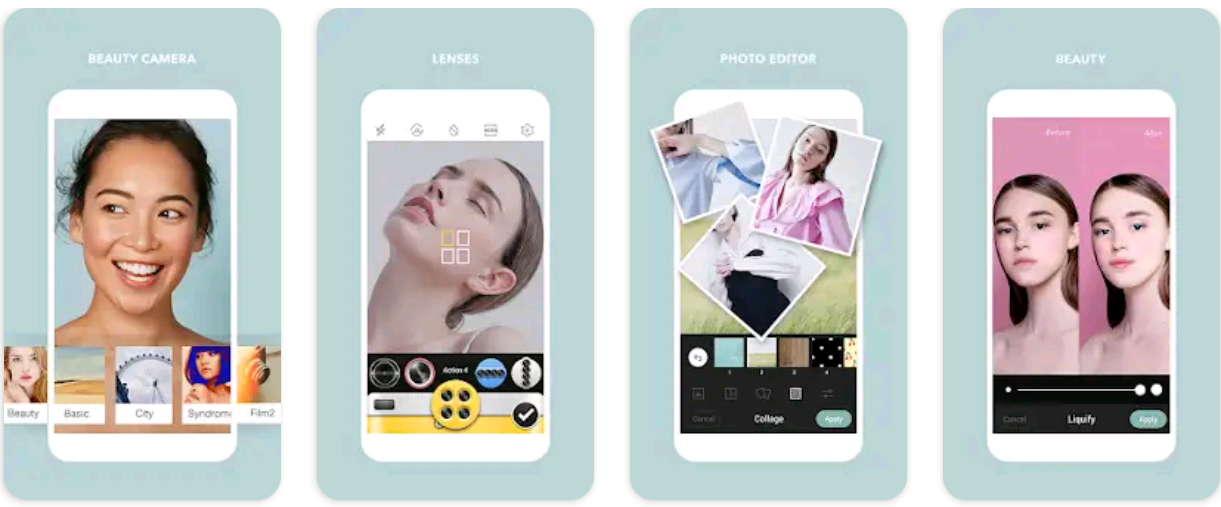 Cymera is one of the most popular Camera and photo editing apps for Android devices. It is fast, simple, and easy to use.
Cymera is one of the most popular Camera and photo editing apps for Android devices. It is fast, simple, and easy to use.
It offers many real-time amazing filters that you can use to click awesome photos and selfies. Cymera is designed and developed to capture perfect selfies. It offers many amazing beauty tools that allow you to reshape your face and erase wrinkles, dark circles, and pimples from the face.
Cymera also offers touch shooting, Anti-shake, timer, and out-focusing options so that you can capture perfect photographs. It also offers a silent mode that allows you to shoot without disturbing others. Cymera supports all the resolutions that your device camera allows.
It also comes with a powerful photo editing tool that allows you to adjust the brightness and contrast of your photos. With the help of Cymera photo editor, you can also add text to your photos.
Cymera provides lots of amazing features.
Features
- It offers lots of awesome beauty filters and makeup effects.
- Cymera supports all resolutions that your device camera allows.
- It also comes with a photo editing tool that you can use to adjust the brightness and contrast of your photos.
- Cymera is fast and easy to use.
- It offers a body retouch feature that allows users to reshape their body in photos; users can also reshape their face, waist, and legs.
3. HD Camera
 If you are looking for a powerful and feature-rich camera app for Android devices then you can use this. It is Fast, powerful, and secure.
If you are looking for a powerful and feature-rich camera app for Android devices then you can use this. It is Fast, powerful, and secure.
It provides lots of professional effects and styles that you can use to capture stunning photographs. HD Camera comes with a smart HDR feature that you can use to click professional images in any lighting conditions.
The HD Camera comes with a smart AI-driven system that automatically adjusts the ISO, Focus, and colors so that you can easily take perfect shots. It also supports real-time filter preview functionality, which allows you to apply and preview filter effects before recording a video or clicking a picture.
HD Camera provides lots of amazing features.
Features
- It provides lots of professional effects and styles that you can select based on your requirements.
- HD Camera comes with a smart AI-driven system that automatically adjusts the Focus, ISO, and colors so that you can click amazing pictures.
- It is fast, secure, and powerful.
- HD Camera offers a great User Experience (UX).
- It also provides a smart HDR feature that you can enable to click perfect photos in any lighting conditions.
- HD Camera supports real-time filter preview functionality that allows you to apply and preview the effect of the filter before clicking pictures or recording video.
4. Open Camera
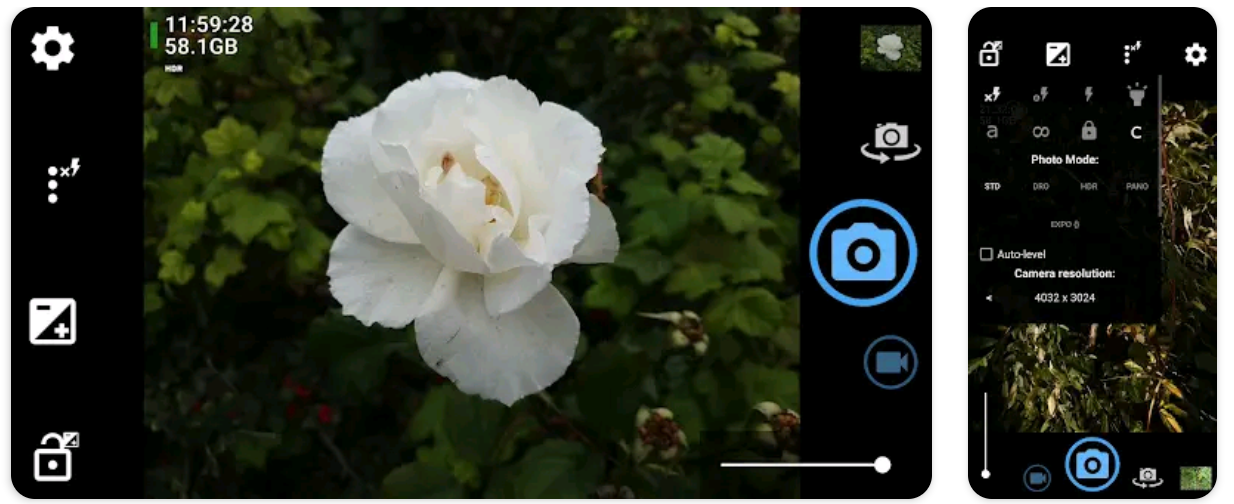 Open Camera is one of the most popular camera apps for Android devices. It is an open-source application.
Open Camera is one of the most popular camera apps for Android devices. It is an open-source application.
Open Camera comes with a smart HDR that allows you to capture perfect pictures in any lighting conditions. It also allows you to take Panorama shots from front and back cameras. A smart noise reduction feature allows you to capture clear pictures in low light.
This app also allows you to take pictures remotely by voice command—all you need to say is “cheese.” It also allows you to apply date, location, timestamps, and custom text to your photos.
Open Camera provides lots of awesome features.
Features
- It comes with a smart HDR that allows you to take perfect photos in any lighting conditions.
- Open Camera allows you to add text, date, time stamps, and locations to your photos.
- It is an open-source application.
- Open Camera also allows you to take panorama shots from both cameras.
- It supports all resolutions that the device camera allows.
So, that’s all from this blog. I hope you enjoyed reading this post. If you liked this article on the four best free camera apps for Android devices, then please share it with your friends and social media followers. If you have any confusion related to this article, then feel free to ask in the comments section below.

