
Hey, are you looking for the best free keyboard apps for Android devices? If yes, then read this post to the end.
There are lots of awesome third-party apps available on the Google Play Store that provide lots of creative themes, highly customized layouts, and other features. In this article, I have listed the four best free keyboard apps for Android that you can use instead of your default Android keyboard.
So, without wasting more time, let’s start.
1. Fleksy Free Keyboard
 Fleksy is one of the most popular and powerful keyboard apps for Android devices. It offers millions of themes and emojis.
Fleksy is one of the most popular and powerful keyboard apps for Android devices. It offers millions of themes and emojis.
Fleksy comes with an award-winning auto-correction feature that enables you to reduce grammar and spelling mistakes while typing. You can use the Fleksy keyboard in more than 80 languages. It offers a huge library of emojis that you can use to represent your emotions while chatting its smart AI-driven system also recommend you best emoji as you type.
Fleksy also offers 100+ awesome themes that you can use based on your design preferences. You can also create your customized keyboard theme by using your photos.
Fleksy Free Keyboard provides lots of awesome features.
Features
- It supports more than 80 languages.
- Fleksy offers a huge library of emojis, and its smart AI-driven system also recommends the best emoji as you type.
- It comes with An Award-winning Auto-correction tool that you can use to reduce Grammar and spelling mistakes while typing.
- Fleksy offers 100+ amazing keyboard themes that you can use based on your design needs.
- It is highly customizable. You can also use your photos to create your customized keyboard theme.
- Fleksy also offers lots of amazing swipe gestures that you can use to delete words or to add space. You can also customize the gestures as per your needs.
2. Microsoft SwiftKey keyboard
 If you are looking for a smart and powerful keyword app for your Android devices then you can use this. It is an intelligent keyboard that learns your writing style so that you can get a better typing experience.
If you are looking for a smart and powerful keyword app for your Android devices then you can use this. It is an intelligent keyboard that learns your writing style so that you can get a better typing experience.
Microsoft Swiftkey offers lots of stunning themes that you can use based on your design preferences. It also offers a powerful auto-correcting feature that you can use to type easily and error-free. Microsoft Swift key offers all the emojis that you need. It offers a personalized keyboard that you can use to type and send your favorite emojis and GIF stickers easily.
Microsoft Swiftkey Keyboard supports 400+ languages. It also allows you to type by using swipe gestures.
Microsoft SwiftKey provides lots of stunning features.
Features
- It supports 400+ languages.
- Microsoft SkiftKey keyboard is an intelligent keyboard that learns your writing style so that you can type faster.
- It provides lots of themes and designs that you can use based on your design needs.
- Microsoft SwiftKey offers a powerful Auto-correction tool that you can enable to write error-free.
- It comes with a built-in emoji keyboard that you can use while typing.
- It provides lots of gesture controls that you can use for a better typing experience.
3. Gboard – the Google keyboard
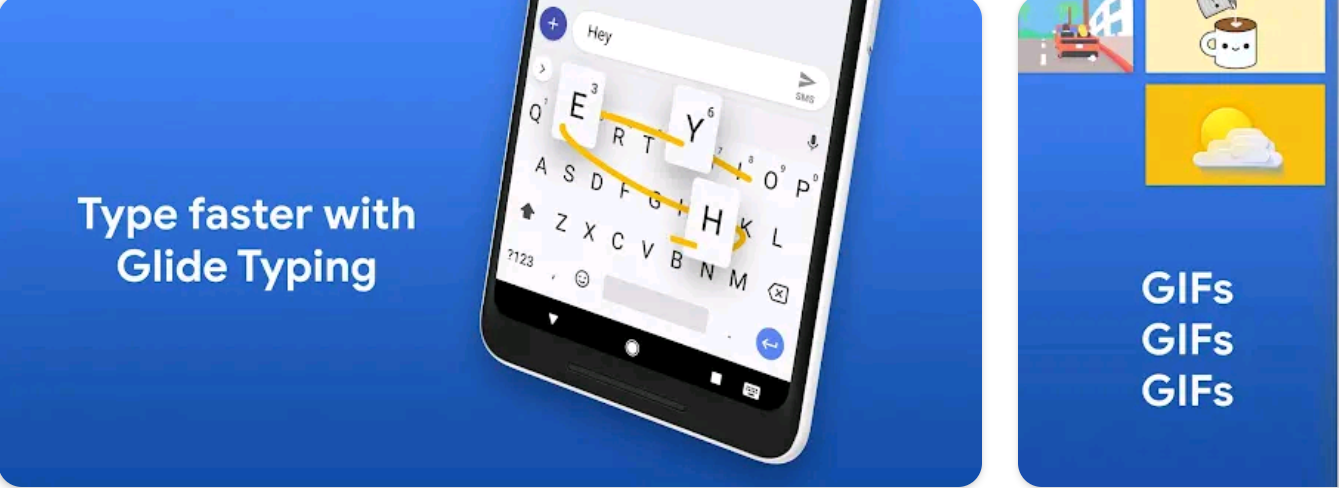 If you are looking for a fast, simple, and feature-rich keyboard app for Android then you can use this. It is one of the most popular keyboard apps.
If you are looking for a fast, simple, and feature-rich keyboard app for Android then you can use this. It is one of the most popular keyboard apps.
Gboard supports a glide typing feature that you can use to type by sliding your fingers letter by letter easily. With the help of this keyboard, you can write in cursive and printed letters. It offers lots of emojis that you can use to express your emotions. Gboard supports 100+ Languages.
It comes with a built-in Google translate feature that you can use to translate your sentence as you type. It also supports voice typing that you can use to type by using your voice. Gboard also offers a powerful auto-correct feature that you can use to type error-free. It also offers lots of gesture controls that you can use to enter multiple commands.
Gboard provides lots of amazing features.
- It supports voice typing.
- Gboard allows you to type in cursive and printed letters.
- With the help of this keyboard, you can share multiple GIFs and emojis to express emotions.
- It also supports glide typing, which means you can type letter by letter by sliding your finger on letters.
- Gboard comes with Google Translate, which allows you to translate as you type.
- It also offers lots of gesture controls that you can use to input multiple commands.
4. Chrooma keyboard
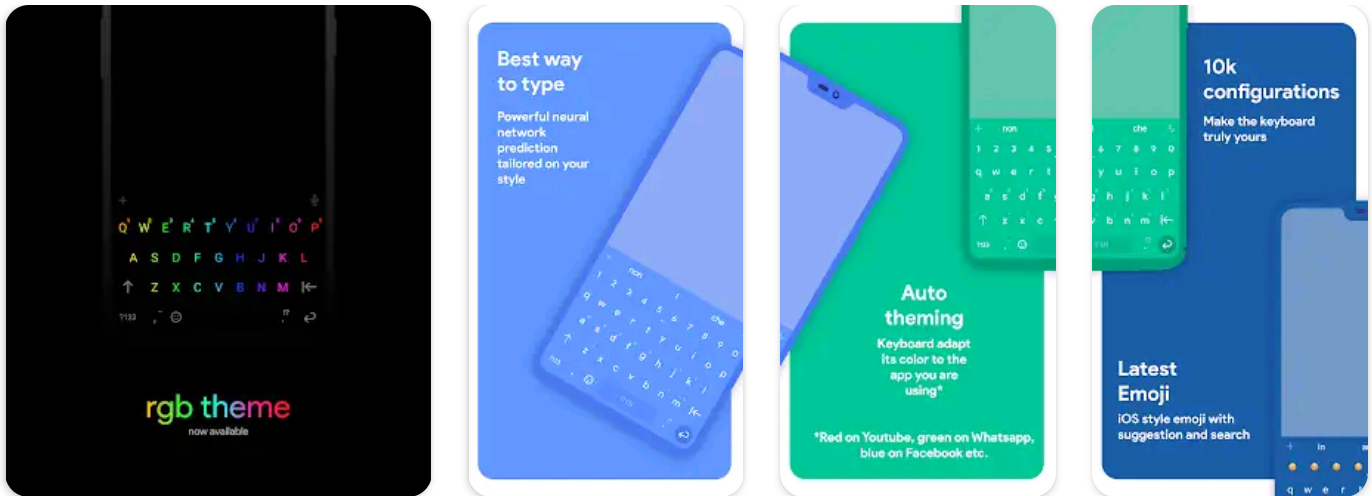 Chrooma keyboard is also one of the most popular keyboard apps for Android devices. It is a fast and lightweight keyboard.
Chrooma keyboard is also one of the most popular keyboard apps for Android devices. It is a fast and lightweight keyboard.
Chroma keyboard offers many amazing themes that you can use based on your preferences and needs. It comes with a dedicated GIF tab that you can use to search for and send your favorite GIFs. The Chrome keyboard’s intelligent system automatically suggests the best emojis.
It automatically changes the color of your navigation according to the app you are using. With the help of this keyboard, you can write in multiple languages without switching the keyboard every time. Chrooma keyboard also offers a one-hand mode that allows you to type with one hand. Its smart system automatically changes the color tone of the keyboard in low light.
Chrooma keyboard provides lots of amazing features.
Features
- It provides lots of awesome themes that you can use based on your preferences.
- Chrooma keyboard provides a dedicated tab for GIFs
- It supports all types of emojis.
- Chrooma Keyboard automatically changes the color of your navbar based on the app you are using.
- It provides lots of gesture controls that you can use for a better typing experience.
- With the help of this app, you can write in multiple languages simultaneously.
So, that’s all from this blog. I hope you enjoyed reading it. If you liked this article on the four best free keyboard apps for Android, then please share it with your friends and social media followers.
If you have any questions related to this article, feel free to ask in the comments section below.

