
Hey, are you looking for the best free Messenger Apps for Android devices? If yes, then read this post till the end.
Nowadays, because of the internet, people use messaging apps more than SMS apps. Messenger apps provide lots of awesome features to make chatting interesting and fun.
In this article, we have listed the four best free Messenger Apps for Android that you can use to chat with your friends and family.
So, without wasting more time, let’s start.
1. WhatsApp Messenger
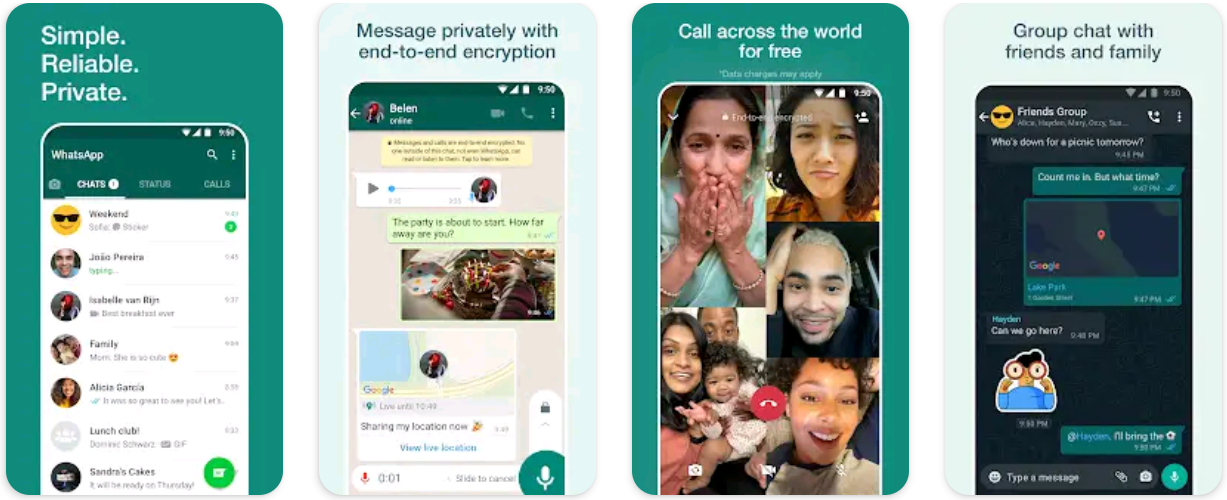 WhatsApp is one of the most popular messenger apps for Android. It is simple, secure, and easy to use. It also provides voice and video call functionality. With the help of WhatsApp messenger, you can make high-quality voice and video calls with up to 8 people.
WhatsApp is one of the most popular messenger apps for Android. It is simple, secure, and easy to use. It also provides voice and video call functionality. With the help of WhatsApp messenger, you can make high-quality voice and video calls with up to 8 people.
WhatsApp messages and calls are end-to-end encrypted, which means no one can see your chat. It also allows users to share their locations within individual and group chats.
To use WhatsApp, you only need to log in with your number. Then, you can see all your contacts who use WhatsApp, and you can start messaging them.
WhatsApp offers lots of amazing features that improve your messaging or chatting experience.
- It is secure and easy to use.
- It works across all mobile devices and desktops.
- WhatsApp provides end-to-end encryption in messages and calls.
- It also provides high-quality voice call and video call functionality.
- WhatsApp allows users to share their live location in individual and group chat.
- It also offers a status update feature that you can use to share text, GIFs, videos, and photos with your contacts. You can also see your contact’s status in the status section.
2. Telegram
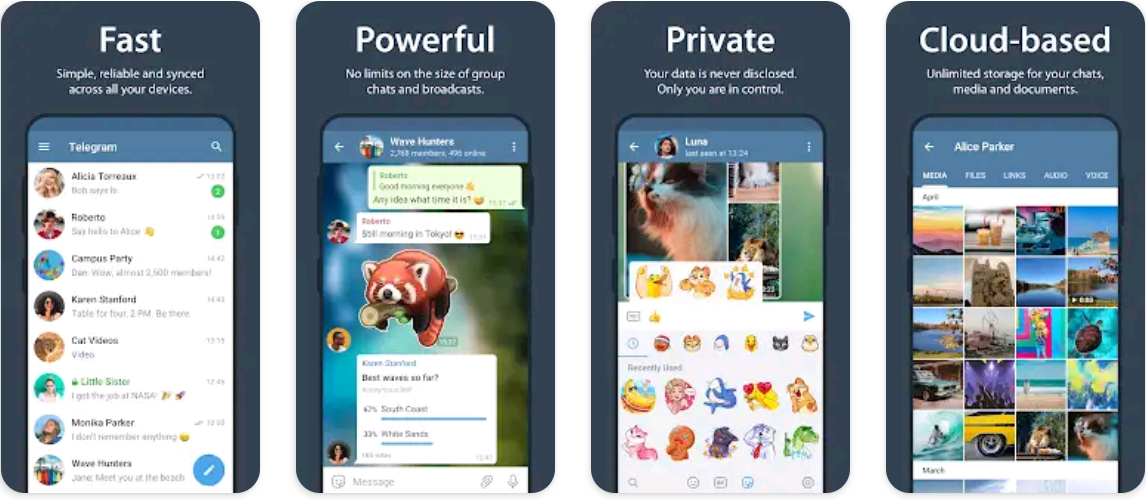 If you are looking for the safest messenger app for Android devices then you can use this. Telegram is powerful and super easy to use. It is developed by keeping security and speed in mind.
If you are looking for the safest messenger app for Android devices then you can use this. Telegram is powerful and super easy to use. It is developed by keeping security and speed in mind.
With Telegram, you can easily send documents, Media, and other files to your contacts. You can also easily sync Telegram with all your smartphones, desktops, and Tablets for a better messaging experience.
Telegram allows you to create a group chat with up to 200,000 members. It also comes with a photo or video editing tool for editing photos before sharing.
To make your chat more fun, you can also send animated stickers and emojis. All Telegram messages, group media, and chats are encrypted. For better privacy, the encryption is a combination of 256-bit symmetric AES encryption and 2048-bit RSA encryption.
Telegram provides lots of stunning features.
- It is fast, secure, and easy to use.
- With the help of Telegram, you can send documents, media files, and other files to your contacts without worrying about the sizes of files.
- All Telegram messages, group media, and chats are encrypted.
- You can create group chats with up to 200,000 people.
- With the help of Telegram, you can also do group video calls with up to 1000 people.
3. Signal Private Messenger
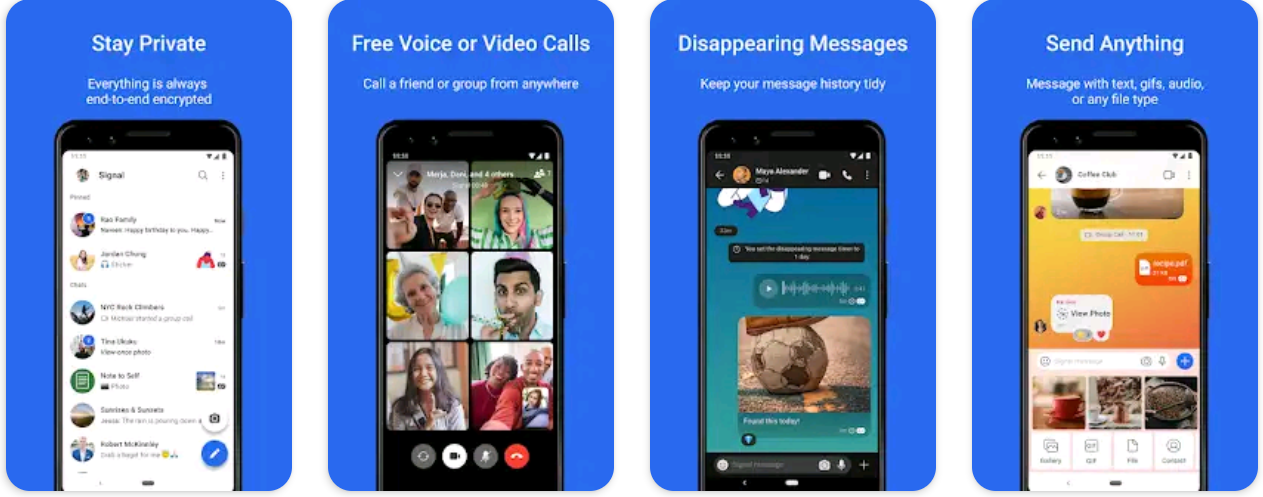 If you are looking for a simple, clean, and easy-to-use messenger app for Android then you can use this. Signal is highly optimized, which means your messages will be delivered quickly, even on a slow internet connection.
If you are looking for a simple, clean, and easy-to-use messenger app for Android then you can use this. Signal is highly optimized, which means your messages will be delivered quickly, even on a slow internet connection.
To use Signal, you need to register with your phone number. Then, you can see all your contacts who use Signal and start messaging. All chats and media files in Signal are end-to-end encrypted.
Signal comes with an image editing tool that you can use to edit photos before sending. With the help of Signal, you can enable a custom alert for each contact and disable the noise. It also provides dark mode functionality that you can enable to rest your eyes.
Signal provides lots of amazing features.
- All messages and media files in Signal are end-to-end encrypted.
- It is highly optimized and easy to use.
- Signal is open-source, which means anyone can contribute to its development.
- It also provides a dark theme that you can enable to provide some rest to your eyes.
- It allows users to use custom alerts for each contact, and you can also turn off the noise.
- With the help of Signal, you call also do high-quality voice and video calls with your contacts.
4. Facebook Messenger
 If you are looking for a powerful and easy-to-use messenger app for your Android devices then you can use this. It offers lots of chat themes that you can use to make your chats more personalized.
If you are looking for a powerful and easy-to-use messenger app for your Android devices then you can use this. It offers lots of chat themes that you can use to make your chats more personalized.
Facebook Messenger easily syncs your contacts and chats with your Android device. It provides high-quality voice and video calling features. With the help of Facebook Messenger, you can video call up to 40 people.
It also provides a dark mode option that you can enable to provide some rest to your eyes. It also allows you to send high-quality voice messages.
Facebook Messenger provides lots of amazing features.
- It is fast and easy to use.
- It provides lots of custom stickers that you can use for a better messaging experience.
- With Facebook Messenger, you can send unlimited voice and video messages to your contacts.
- It also provides a dark mode feature that you can enable to provide some rest to your eyes.
- Facebook Messenger also offers high-quality voice and video call features.
- With the help of Facebook Messenger, you can host a group video call with up to 50 people.
- Facebook Messenger allows you to send unlimited media and other files to your friends.
So that’s all from this blog. I hope you enjoyed it. If you liked this article on the four best free messenger apps for Android, then please share it with your friends and family.
If you have any questions related to this article, feel free to share them in the comments section below. Also, if you have any suggestions for future blogs, let me know in the comments section below.

