
Hey, are you looking for the best free photo editing apps for Android devices? If yes. Then you are at the right place.
If you want to build an awesome social media presence through amazing photographs or you want to promote your business through photos on Social media, then you need good professional photo editing or retouching apps.
In this article, I have listed the four best free Photo Editing apps for Android devices that you can download and use based on your photo editing needs.
So, without wasting more time, let’s start.
1. Pixlr – Free Photo Editor
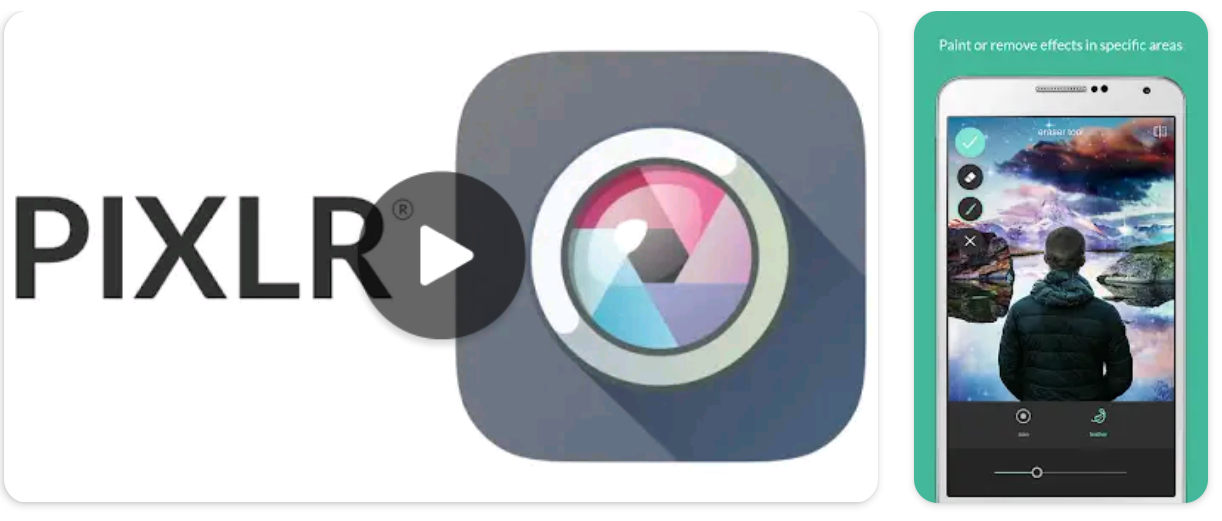 Pixlr is one of the most popular and feature-rich photo editing apps for Android devices. It is powerful, secure, and easy to use. Pixlr allows you to create image collages easily.
Pixlr is one of the most popular and feature-rich photo editing apps for Android devices. It is powerful, secure, and easy to use. Pixlr allows you to create image collages easily.
It allows you to adjust the colors of your photos in a few simple clicks. With the help of this app, you can also add multiple filters and effects to your photographs. You can also use this app to add text to your photos.
If you want to crop and resize your photos so that you can upload them on multiple social media platforms, you can also use Pixlr. It is highly optimized and provides great performance.
Pixlr offers many amazing features, including the ability to create a library of your favorite effects and overlays, which you can use whenever you want.
Features
- It allows you to adjust the colors of your photographs.
- Pixlr provides lots of stunning effects that you can use to customize your photos based on your needs.
- With the help of Pixlr, you can create cool collages and photos.
- It also allows you to add text to images.
- You can crop and resize your photos quickly.
- It allows you to save your favorite overlays and effects in a separate library so that you can use them whenever you need them.
2. Picsart Photo Editor
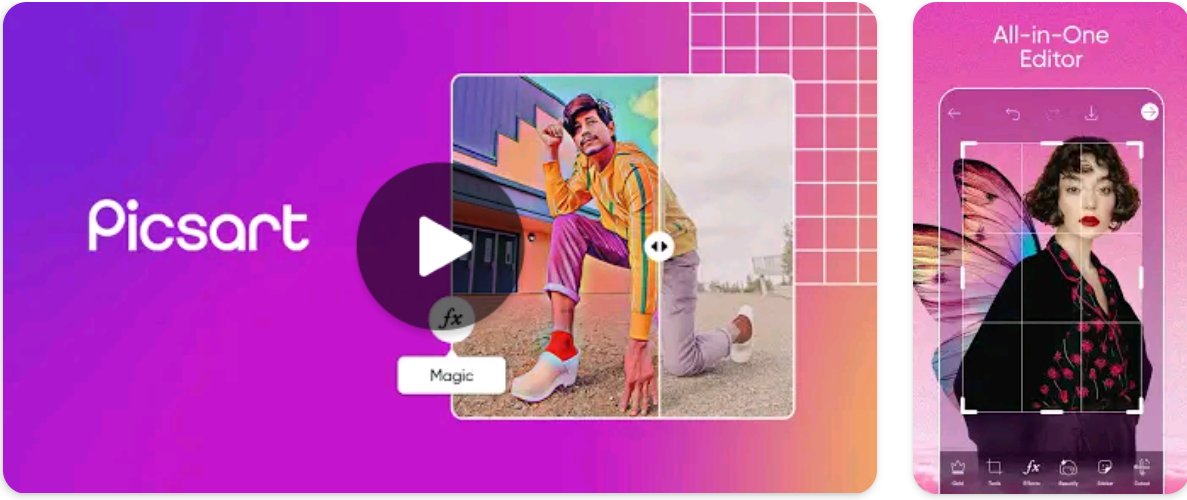 Picsart is a powerful and easy-to-use photo editing app for Android. It is fast and secure. With the help of Picsart, you can easily create awesome collages.
Picsart is a powerful and easy-to-use photo editing app for Android. It is fast and secure. With the help of Picsart, you can easily create awesome collages.
It provides lots of amazing filters that you can use to add multiple layers to your photos. Picsart also allows you to remove unwanted objects from your image background. You can also add multiple stickers to your photos to make them more creative. If you want, you can also create your customized sticker.
With the help of this app, you can also add text to your images. It provides 200+ font styles that you can use based on your design needs. Picsart also comes with a powerful video editing tool that you can use to create and edit videos for multiple social media platforms such as TikTok, Facebook, and Instagram.
Picsart provides lots of awesome features.
Features
- It offers lots of amazing filters and photo effects.
- Picsart offers an object removal tool that you can use to remove unwanted objects from your photos.
- With the help of Picsart, you can also add text to your photos.
- It also offers a powerful video editing tool that you can use to create and edit videos for multiple social media platforms.
- Picsart offers 60+ Million stickers.
- It also allows users to make custom clipart and stickers.
3. Photo Editor Pro
 If you are looking for a simple and feature-rich Photo editing app for Android devices then you can use this. It is fully optimized and easy to use.
If you are looking for a simple and feature-rich Photo editing app for Android devices then you can use this. It is fully optimized and easy to use.
Photo Editor Pro offers 60+ filters that you can use to create amazing photos easily. You can also adjust the brightness, saturation, and contrast of the images. This app also allows you to add blur effects to the background of your photos to get a DSLR-like Background blur effect.
With the help of Photo Editor Pro, you can create professional collages easily. It also offers a smart body editor tool that you can use to make your body and face look slimmer in photos. Photo Editor Pro offers 100+ effects that you can use to edit your photos based on your needs. It also allows you to add text to your photos.
Photo Editor Pro provides lots of awesome features.
Features
- It offers hundreds of photo effects and filters.
- Photo Editor Pro comes with a body editor tool that allows you to slim your face and body.
- With the help of this app, you can also add text to your images.
- It also allows you to adjust the contrast, brightness, and saturation of your photos.
- With Photo Editor Pro, you can also share your edited pictures directly on multiple Social media platforms like Facebook, Instagram, and WhatsApp.
4. PhotoDirector – Animate Photo & Background Editor
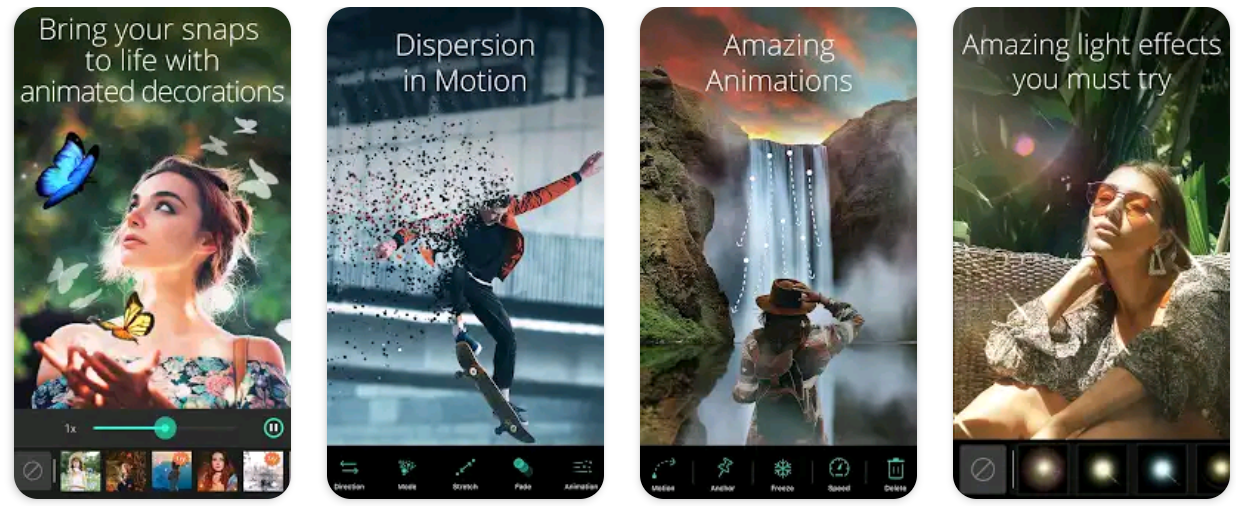 PhotoDirector is a powerful and feature-rich photo editing app for Android devices. It allows you to edit and Animate photos easily.
PhotoDirector is a powerful and feature-rich photo editing app for Android devices. It allows you to edit and Animate photos easily.
PhotoDirector provides many AI-powered effects for editing photos. It also offers a powerful object removal tool for removing unwanted objects from a photo’s background.
This app allows you to adjust the brightness, contrast, and warmth of photos. It also offers photo Animation tools that allow you to add animated elements to your pictures.
PhotoDirector provides lots of awesome features.
Features
- It offers a powerful object removal feature that allows you to remove unwanted objects from your photos.
- PhotoDirector comes with lots of AI-powered effects that you can use to customize your photos.
- It is fast, simple, and easy to use.
- PhotoDirector offers a blur photo editor tool that you can use to add DSLR-like effects to your photos.
- It offers dozens of Animation tools that you can use to add animated elements to your photos.
So, that’s all from this blog. I hope you enjoyed reading. If you liked this article on the four best free photo editing apps for Android devices, then please share it with your friends and social media followers, and if you have any confusion related to this article, then please let me know in the comments section down below.

