
Hey, do you want to become a content creator and are looking for the best free video editing apps for AndroidAndroid that you can use to edit your videos for Instagram Reels, TikTok, and YouTube? If yes, then you are at the right place.
If you want to improve audience retention on your video content, you need to create high-quality and engaging content. To make your videos engaging, you need a good video editing tool that will allow you to add multiple elements to keep your visitors hooked during the video.
In this article, I have listed the four best free video editing Applications for Android that you can use to edit stunning videos for all your Social media channels.
So, without wasting more time, let’s start.
1. Filmora Go
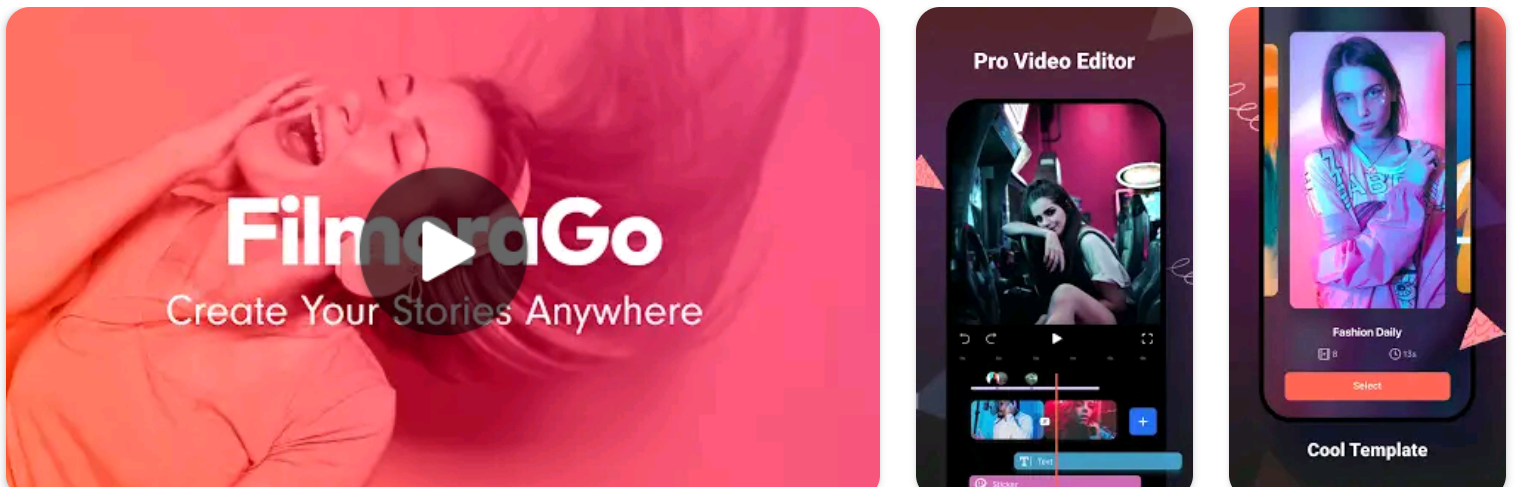
Filmora Go is one of the most popular video editing applications for Android. This tool allows you to easily cut, trim, and add multiple kinds of music to your videos. It also allows you to edit 16:9 videos for your YouTube channel and 1:1 square videos for Instagram stories.
Filmora Go is one of the most powerful and easy-to-use video editing apps for Android. It also includes features like transitions, slow motion, reverse videos, and many more.
It also has some in-app purchases that you can use to make your videos and beautify them, but most of its awesome features, which you will need to edit your videos, are available in the free version.
Filmora Go video editing Android app comes with lots of awesome features such as
- With the help of this tool, you can preview your video project in real time.
- It comes with an attractive and user-friendly interface.
- Filmora Go provides a huge collection of templates, transitions, and effects that you can use to make your videos more attractive.
- It supports videos of almost all aspect ratio 16:9 for YouTube, 1:1 for Instagram stories, 9:16 for TikTok videos, and many more.
- Super easy to use
2. InShot
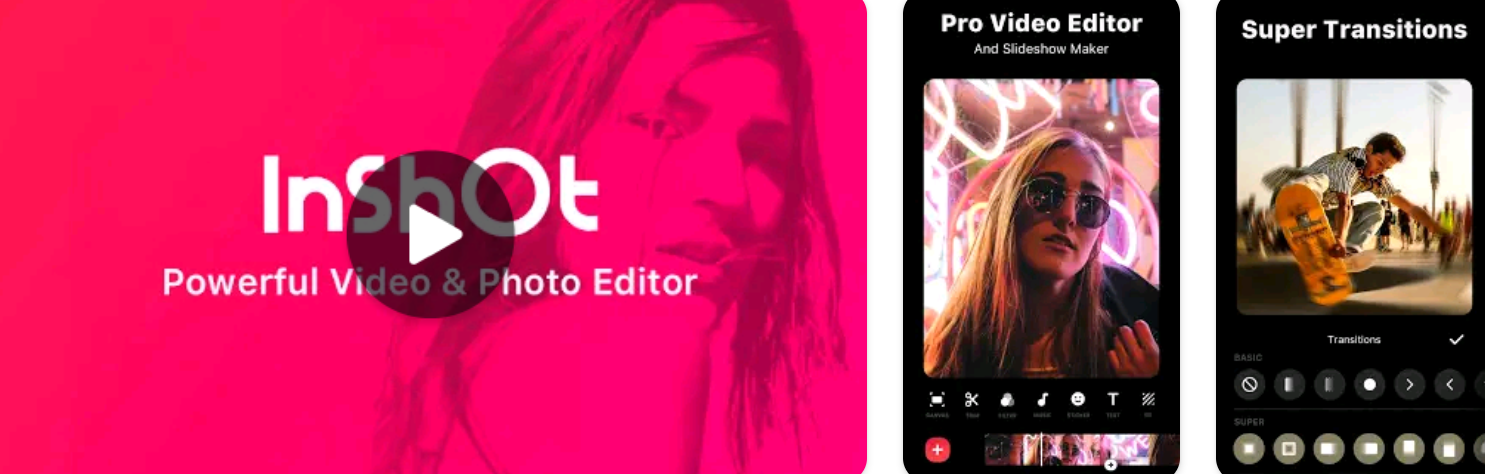
If you are looking for a simple video editing app for Android that comes with lots of filters, then you can use this. It allows you to add different transitions, effects, text, and effects in your videos.
InShot comes with a super simple timeline editor with lots of audio and video sections. It also allows you to edit videos in 4K. If you are looking for the best free Android app to edit videos for TikTok and Instagram reels, then you can use InShot.
It also provides a powerful photo editor tool for editing photos and selfies and creating graphics for Instagram stories.
InShot provides lots of awesome features.
- It allows you to add slow motion and speed-up effects in your videos.
- With the help of this tool, you can edit your videos in any aspect ratio.
- It comes with lots of different transition effects such as glitch, fade-in, fade-out, ghost, etc.
- InShot also allows you to add custom graphics and memes to your videos.
- With the help of this tool, you can rewind and reverse your video with a single click.
- You can easily extract music from videos.
3. KineMaster
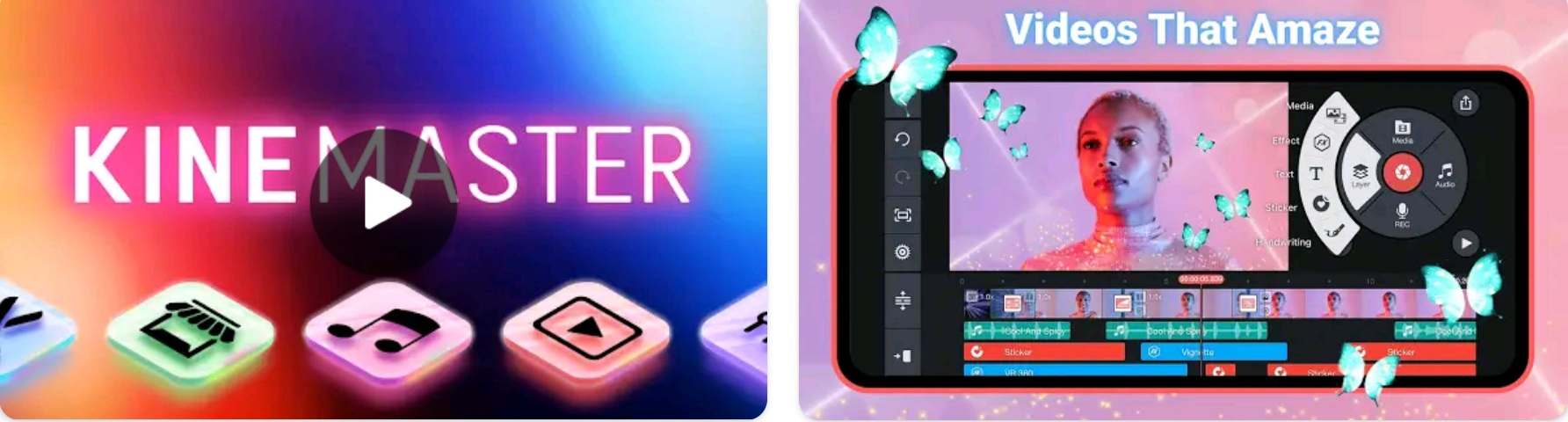
KineMaster is one of the first video applications for Android. It provides many amazing features that allow you to edit and create professional videos. KineMaster also provides drag-and-drop features to import all necessary media files.
It is super powerful and easy to use. KineMaster comes in both Free and premium versions. With its free version, you will get all the awesome features to edit your videos, such as the ability to cut and crop your project easily, the ability to add music, sound effects, and voice changers to your videos easily, color filters to make your videos more professional, and many more.
This tool allows you to create and edit videos for TikTok, YouTube, and Instagram stories and reels.
KineMaster provides lots of amazing features.
- It allows you to save your videos in 4K at 30FPS
- KineMaster comes with a color adjustment tool that you can use to make your videos look more professional.
- It provides more than 2500 effects and transitions.
- KineMaster Comes with a Keyframe animation tool to add motion to multiple layers.
- With the help of KineMaster, you can add amazing visual effects by adding slow-motion effects, reverse effects, and reverse effects.
- You can share your videos on TikTok, Facebook, Instagram reels, and stores with a single click.
4. VideoShow
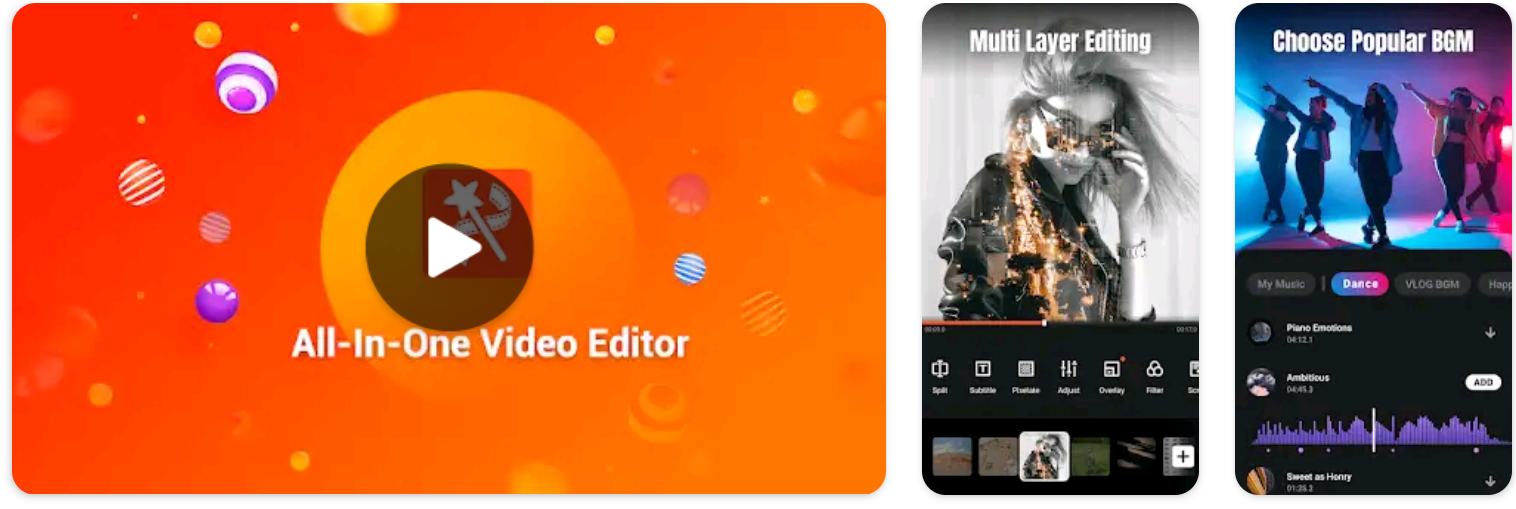
If you are looking for a super simple and easy-to-use video editing App to edit your videos, then you can use this. With the help of this app, you can export your videos in 4K at 60FPS.
VideoShow allows you to adjust the speed of your video and audio files with ease.
There are 50+ themes available that you can use to create and edit your videos.
It is a powerful video editing app that allows you to add stunning filters and multiple music files to your videos.
VideoShow offers lots of awesome features.
- It comes with Lots of Different ready-to-made templates that you can use to create and edit stunning videos.
- With the help of this tool, you can export your videos in 4K at 60FPS.
- Lots of Fully licensed free music files.
- It also provides an audio extractor tool that helps users to extract clear audio from videos.
- VideoShow provides lots of Font styles that you can use to add text to your videos.
So, that’s all from this blog. I hope you liked this article on the Best Free Video Editing Apps for Android. If you have any questions related to this blog, feel free to ask in the comment section below.
If you found this article helpful and informative, please share it with your friends and social media followers. Please tell us which free video editing app you like the most in the comments section down below.

