
Hey, are you looking for the best free WordPress Custom CSS Plugins? If so. Then, keep reading.
In this blog, I have listed the best free WordPress custom CSS plugins that you can use to customize the appearance of your WordPress website by adding Custom CSS.
These plugins allow you to easily add custom CSS and JavaScript code without modifying your Plugins and WordPress theme files.
So, without wasting more time, let’s start.
1. Simple Custom CSS And JS
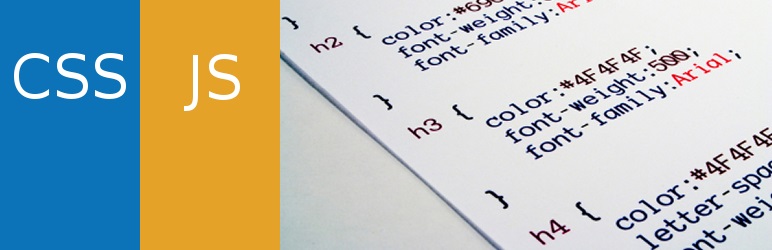
Simple Custom CSS and JS is a powerful and popular custom CSS plugin for WordPress websites. This plugin allows you to customize your website appearance easily by adding Custom JavaScript and CSS code.
With the help of this plugin, you can easily add custom CSS to your website. This plugin provides lots of important features, such as it comes with a powerful text editor with highlighting syntax feature, it allows you to add lots of codes; with the help of this plugin in the header and footer, this plugin allows you to keep your updates and customization also when you change your themes and many more.
2. Simple Custom CSS

If you are looking for a powerful and easy-to-use custom CSS plugin for your WordPress websites, then you can use this. With the help of this plugin, you can easily customize your WordPress website by adding custom CSS codes.
This plugin provides lots of awesome features, such as an easy-to-use and beautiful user interface (UI); it supports PHP 7.2, and it uses a WP native code mirror on setting pages.
The Simple Custom CSS plugin also offers a code syntax highlighter to write code effectively.
3. WP Coder

WP Coder is also an easy-to-use custom CSS plugin for WordPress websites. With the help of this plugin, you can easily add CSS and HTML code to your WordPress website.
This plugin allows you to customize your website based on your preferences and design needs. It is super easy to use. This plugin provides lots of important features, such as connecting with third-party libraries.
So, that’s all from this blog. I hope you enjoyed the list of the best free WordPress Custom CSS plugins. If you liked this article, then please share it with your friends and social media followers.

