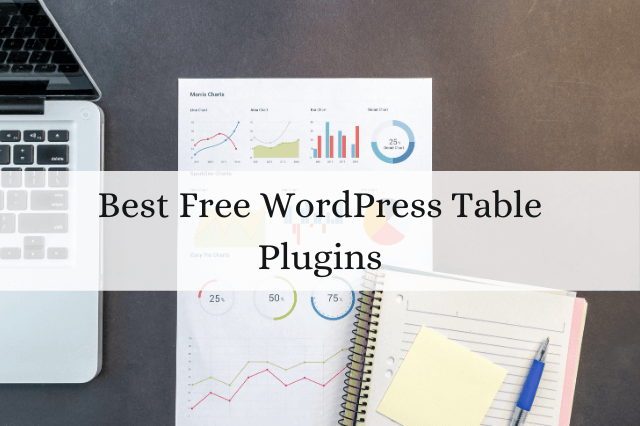
Hey, are you looking for the best free table plugins for WordPress websites? If so. Then you are in the right place. In this blog, I have listed the 7 Best Free WordPress Table plugins that you can use to add tables to your WordPress websites to perform various tasks, such as sharing data, comparing prices, and more.
You can use these plugins to highlight the specifications of your products or services, as well as the pros and cons of the particular products and services. To highlight the product information, you can also use Documentation and knowledge base plugins for WordPress websites.
So, without wasting more time, let’s start:
1. TablePress

TablePress is one of the most powerful and popular table plugins for WordPress websites. With the help of this plugin, you can embed the tables into the posts and pages with a simple shortcode. Tables created by this plugin can contain any data and formulas that will be evaluated.
This plugin provides lots of important features, such as
Features
- This plugin provides multiple import options for Excel, CSV, HTML, JSON, and Google Sheets
- It gives you an option to add front-end, sorting, pagination, and filtering
- With the help of this plugin, you can automatically sync your table with an external source
- It is compatible with all modern WordPress themes.
2. Ninja Tables

Ninja Tables is an easy-to-use and powerful Table plugin for WordPress websites. This plugin will give you the best experience of making WordPress tables. Ninja tables provide you with 100+ table styles to choose from. With the help of this plugin, you can create various types of tables, such as Data tables, pricing tables, product specification tables, and many more. This plugin provides lots of important features.
Features
- This plugin provides over 100 table styles to choose from
- You can integrate this plugin with WooCommerce
- Single line cells
- RTL Support
- Footable table
3. LuckyWP Table of Contents
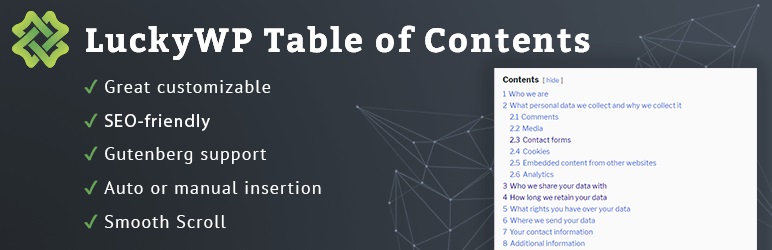
If you are looking for an easy-to-use and highly customizable table plugin for WordPress websites, then you can use this. With the help of this plugin, you can create an SEO-Friendly table of contents for your post, pages, and custom post type.
This plugin provides lots of important features, such as
Features
- This plugin allows you to set the minimum number of headings to display a table of content
- You can insert tables by using shortcodes
- With the help of this plugin, you can set the depth of the heading to display a table of content
- It provides you an option to show and hide the toggles.
- RTL Support
- This plugin works well with all modern WordPress themes and Page builders.
4. wpDataTables
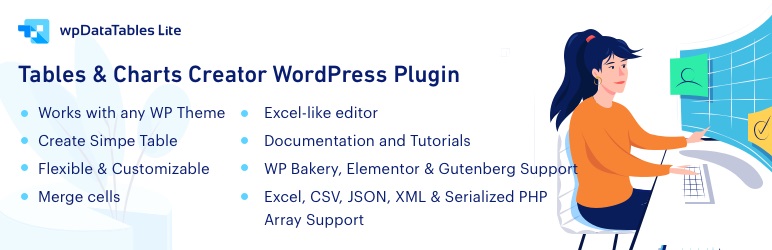
WpDataTables is an easy-to-use WordPress tables plugin. With the help of this plugin, you can quickly create tables and table charts from Excel, CSV, PHP, and other data sources. It is compatible with the new Gutenberg Block editor.
This plugin provides lots of Important features, such as
Features
- It comes with an Excel-like editor
- 100% responsive and looks great on all screen sizes
- You can easily add/ remove columns and rows
- With the help of this plugin, you can also add media and star rating
- Cell custom formatting
- This plugin allows your visitors to filter your table on a per Column basic
5. Visualizer

Visualizer is a 100% responsive, powerful, and easy-to-use table plugin for WordPress websites. With the help of this plugin, you can add responsive charts and tables to your WordPress website. This plugin comes in both free and premium versions.
This plugin provides lots of important features, such as
Features
- It is highly customizable
- This plugin is compatible with Google Sheets
- With the help of this plugin, you can import data from other charts, graphs, and tables.
- It allows you to import data from
6. Data Tables Generator by Supsystic
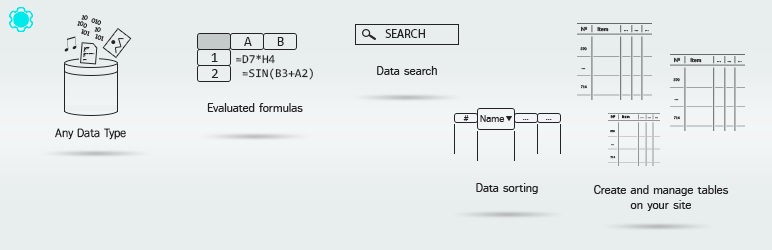
It is one of the most powerful and advanced table plugins for WordPress websites. This plugin allows you to create responsive data tables with sorting, searching, pagination, filtering, and more. You can also use diagrams, charts, and graphs on your WordPress websites. This plugin comes in both Free and Premium versions. With its free version, you will get lots of awesome features, such as.
Features
- This plugin provides an Excel-like editor Interface
- It comes with search, Pagination, and sort option
- With the help of this plugin, you can create a chart and diagrams from table data
- Automatically sync with Google sheets
- This plugin allows you to add custom data Formats, and you can also add dropdowns and date pickers in your tables.
7. WP Table Builder
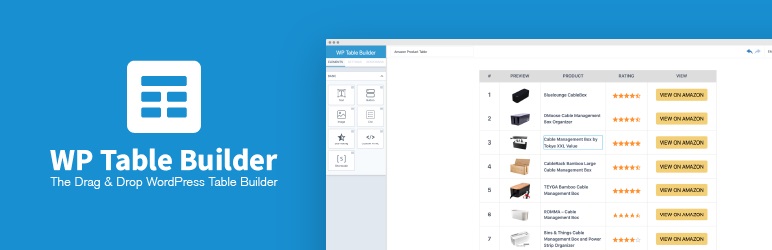
WP Table Builder is an easy-to-use, drag-and-drop table builder plugin for WordPress websites. With the help of this plugin, you can easily create pricing tables, comparison tables, and many more. This plugin provides lots of Important features, such as
Features
- It is highly customizable
- This plugin is compatible with all popular WordPress themes and page builders
- It provides a drag and drops table builder interface
- With the help of this plugin, you can enable a table anywhere on your website.
- This plugin allows you to import and Export from CSV and XML files.
So, that’s all from this blog. I hope you enjoyed the list of the seven best free WordPress table plugins. If you found this article helpful, then don’t forget to share it with your friends and Twitter Followers.

