
Hey, do you want to decrease the loading time on your Website? If yes, then you have to use compressed or optimized images. To optimize the images for your Website, you can use the best image compression tools.
In this blog, I have listed the five best image compression tools for optimizing images for your Website and blog. These image compressor tools allow you to compress the size of images without compromising their quality.
So, without wasting more time, let’s start.
1. JPEG Optimizer
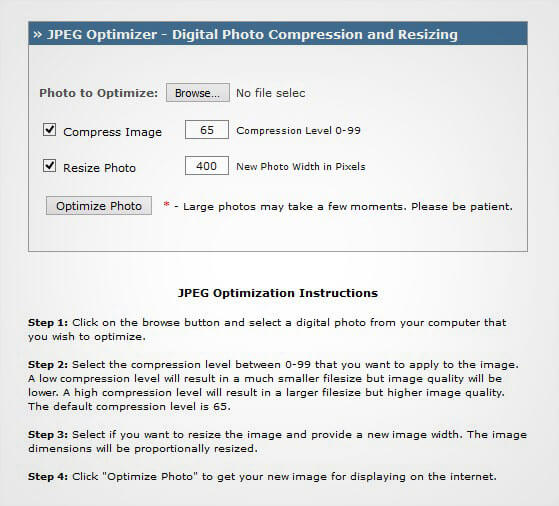
JPEG Optimizer is one of the most powerful image compressor/optimizer tools. With the help of this tool, you can compress the image anywhere between 0-99.
This tool also allows you to resize the image before optimizing it. This feature helps lots of people to keep high-quality images in small sizes.
2. Tiny PNG

Tiny PNG is one of the most powerful and easy-to-use image compression tools. With the help of this tool, you can optimize JPEG as well as PNG images with ease.
Tiny PNG also offers a feature called Bulk Upload, which means you can upload 20 images at one time with a file size of 5 MB. After compression, you can download the images directly on your computer by clicking on the download button, and you can also save the images on Dropbox.
If you are a WordPress user, you can also use its free Plugin to compress images for your WordPress website or blog.
3. Kraken
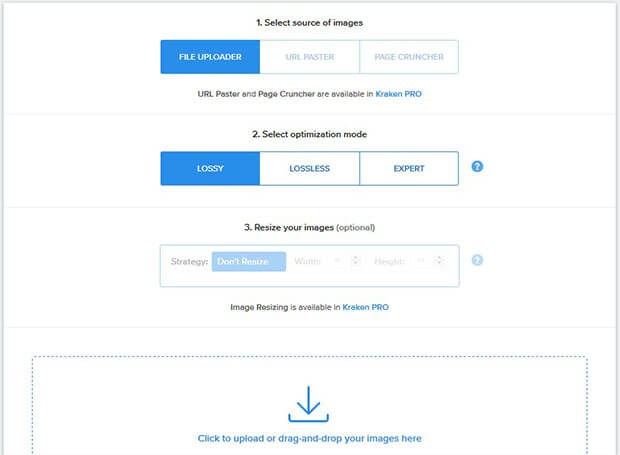
Kraken is also a bulk image compressor tool. It can compress the images of JPEG, PNG, and GIF files.
Kraken also allows you to export compressed images to Dropbox. It can compress images up to 1 MB. If you want to compress images of bigger sizes, you can upgrade to the pro version.
This tool provides two compression plans.
- Lossless
- Lossy
When you select “lossless,” this tool tries to compress your image while maintaining good quality. When you select “lossy,” this tool will try to decrease the size of your image by almost 80%.
4. ImageRecycle
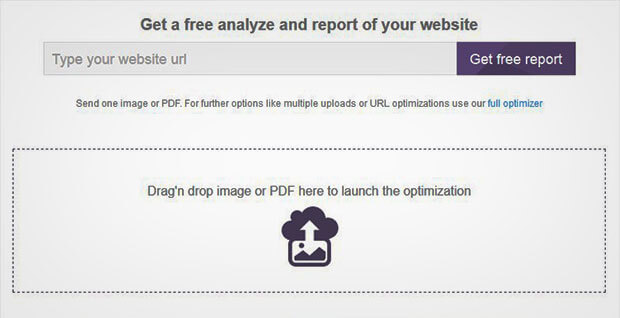
ImageRecycle is one of the most flexible tools for image compression. It can compress JPEG, PNG, GIF, and even PDF image formats.
To compress or optimize the images from this tool, you need to drag them to the given field; once you do that, this tool will start optimizing your images, and after that, you can download the images with just one click.
One of the major advantages of this tool is that it offers a website analyzing feature. This feature generates a report for your Website that includes details about the images that you need to optimize for better performance.
This tool offers a 15-day free trial so that you can test the tool. After that, if you like the tool, then you can switch to its premium plans.
5. Compressor.io
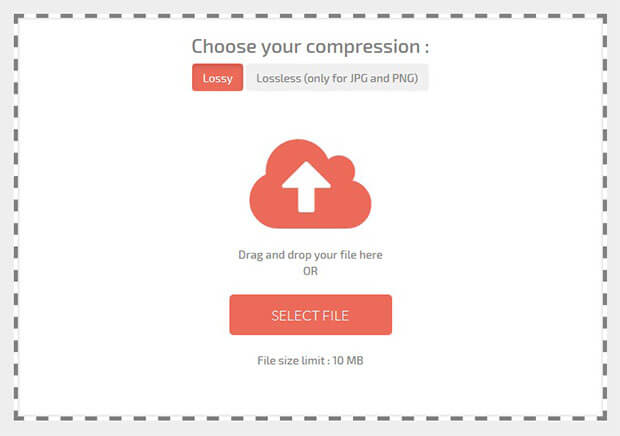
If you are looking for a tool to help you save space, try Compresser.io. This tool can reduce the size of your images by almost 90%.
This tool can compress or optimize images of JPEG and PNG files while maintaining their high quality. You can upload a file of 10 MB at one time.
After compression, you can download your file directly on your system, Google Drive, or Dropbox.
This tool also offers a cool slider by which you can compare your original image or compressed image side by side.
So that’s all from this blog. I hope you enjoyed the list of 5 best image compression tools in 2023. If you have any confusion related to this blog, you can ask me in the comments section below.
If you want to stay updated about the latest trends in SEO, then follow the best SEO blog. If you like this article, then please share it with your Twitter followers.

