
Hey guys, in this article, we are going to discuss how to choose the best multicurrency converter for your WooCommerce store today. So keep reading.
Do you want to run a global online store that attracts customers from multiple countries like Australia, Canada, the United Kingdom, and many more? As you have several customers, you should have all the facilities in your store that usually cater to your needs, including a currency converter that converts the prices of your products into multiple distinct currencies. To fulfil this, you need to install a multicurrency extension on your WooCommerce store.
Once you’ve decided to open the dimensions of your online brand to customers worldwide, you should make certain amendments to your WooCommerce store. If you want to sell products globally, then the essential tool you need is a multicurrency converter for your WooCommerce store.
If you want to start accepting payments from multiple currencies for your WooCommerce, you need to set an identical (one-base currency), which means that it is a single currency by default. Eventually, some payment processors such as PayPal, Stripe, and Square can easily accept multiple currencies and automatically exchange your shop-based currency. You need to set up WooCommerce multicurrency support, which can involve the following considerations when choosing the best multicurrency converter for your WooCommerce store.
1. Avoid Currency Misinterpretations
Writing a three-character country code seems like a great exposure if you are in a country using dollars regardless of the US. For Instance, strawberrynet.com offers multiple currencies, but they write the currency in the form of “$.” Hence, most people think it can be interpreted as USD, and visitors leave the site after a few minutes, finding that their products are massively expensive.
Significantly, Currency Switcher for WooCommerce is a powerful and robust extension for WooCommerce that converts your currency during the shopping period. The currency patterns can be shuffled at the shop, cart, and checkout pages. It automatically updates and displays your customer’s currency based on the country or language.
A similar process has been witnessed with other plugins as well, using the geolocate function, which is added here. There will be multiple options to switch back to your store’s base currency during the checkout process. In particular, this plugin also offers multiple options required to update the layout and format of the currency switcher.
2. Control Price Display of Multiple Currencies
Suppose you’ve adopted the concept of psychological pricing parameters. In that case, you are conceived to set up the price for multiple currencies instead of allowing the payment processor to make an instant exchange.
For Instance, always say that you are based in the UK and have a price rate of GBP49. A US customer will be presented with a total amount of USD65.36. It would have been more attractive for US consumers if you’d priced it at USD69, and the manual prices can easily be set up with the most multicurrency extensions for WooCommerce. Hence, with the little difference of one dollar, you would usually leverage your conversion rate, generating enormous revenue.
3. Exchange Range of Currencies to Choose
Currency exchanges tend to fluctuate rapidly. It is a suitable choice for you to accept and make it a simple currency and exchange it when the conditions are favourable instead of always exchanging the currencies on the exchange rate. Suppose your WooCommerce can be considered a multicurrency. In that case, you can always ensure all the relevant currencies in PayPal, Stripe, and Square and withdraw them, where the exchange rate seems to be the most favourable option. Significantly, a multicurrency extension converts the price rates of your products from your basic currency to any relevant currency. From your side, you need to set up the price rates in your currency, enabling different currencies and adjusting the exchange rates for both of them.
If you don’t have a WooCommerce-based multicurrency extension, you need to manage things manually, which isn’t a seamless approach to proceed ahead. In this way, millions of businesses tend to use some of the best multicurrency extensions for their WooCommerce stores, and you should also put a huge emphasis on this.
Best Multicurrency Convertor Extensions for Your WooCommerce?
If you are convinced that a WooCommerce multicurrency converter is a seamless way to proceed, now is a great time to choose which extension will be used to accomplish this timeframe. There are multiple ways to use multicurrency extensions in the market segment, and you cannot go through each of them. Among the several options available in the market segment, some are the best multicurrency extensions for WooCommerce in 2024.
1. Currency Switcher for WooCommerce
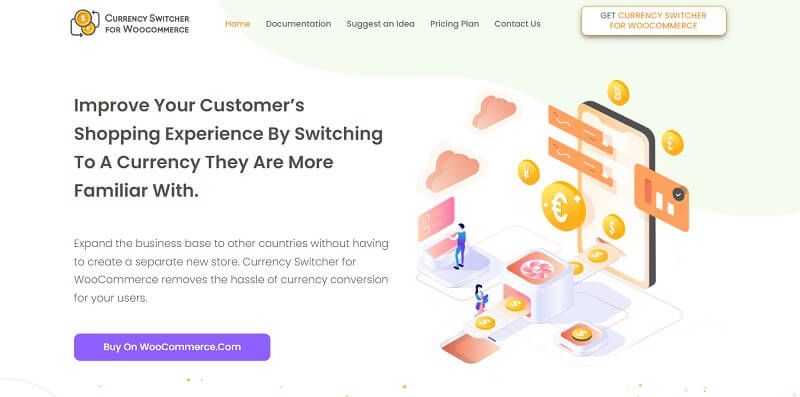
Currency Switcher for WooCommerce is a powerful and robust extension for WooCommerce that helps users change the currency while shopping currency can be switched at the shop, cart, and checkout pages. The admin can easily set a wide list of currencies placed on the shop page as a sticky switcher. Furthermore, currency switchers can be added as a menu item where the exchange rates can be showcased against the selected currency. Hence, the admin can manually adjust the exchange rate of currencies or configure it via an API. The rates for the conversion are updated at regular intervals to enable a seamless experience for your potential customers.
Features
The following are certain features of the above plugin:
- Highlights the option that enables customers to switch between the currencies.
- Enable or turn off the payment gateways based on the currencies.
- Highlights the currency symbols and country flags on the front screen.
- Easily manages the multiple price tags.
2. Multi-Currency Switcher
Being a feature-rich plugin that enables instant currency conversions and currency switching aspects for your WooCommerce store. It allows you to choose from over 160 different currencies, easily sorted and prioritized in a manageable and seamless way.
Customers will be able to switch currencies even during the checkout process, and you will be able to associate certain payment processors with multiple currencies. It offers an intuitive user interface and will be very pleasing to work in the backend interface.
Features
The following are some of the features of this plugin:
- Switches currencies that constitute an automatic currency conversion option.
- Supports over 160 currency units available that can be organized based on your preference.
- Intuitive and sceptical design to connect your site to mobile devices.
- Enables the customers to choose a preferred currency within the checkout.
3. WooCommerce Currency Switcher by Aelia

WooCommerce Currency Switcher by Aelia is one of the major plugins that allows multicurrency in the WooCommerce platform. Hence, they have gone through a versatile range of optimization patterns and testing purposes that ensure the robustness of your plugin’s code.
In particular, technical support answers your queries within a few hours, so you can have peace of mind knowing your purchase will be well-supported.
Features
Some of the key features of the WooCommerce multi-currency converter by Aelia:
- The easy interface is provided for both the customer and merchants.
- Allows customers to shop in their preferred currency.
- Updates the exchange rate instantly using the various currency exchange providers
- Setting up exchange rates based on customer preferences and not automatically.
- Automatically detects the visitors’ country based on geolocation with the set currency accordingly.
- Filters the available payment methods based on the specific currency.
- The preferred currency of the visitors is persistent, and it becomes automatically active at each timeframe.
Final Verdict
Hence, choosing the best multicurrency converter for your online store requires a significant range of traits or criteria to pick the suitable one for your website or an online store. The discussion above highlights the patterns and selected extensions or add-ons suitable for your online store based on the extensions’ compatibility, scalability, performance, and reliability, making it a competitive plugin.

