
Are you committing these cms mistakes? Or Is your content management system locked and loaded for 2024? In other words, are you guilty of making any major errors with the CMS (content management system) you’ve chosen (WordPress, Drupal, Joomla, or another) to use for your commercial website?
Unless you’re an IT professional or have hired someone to oversee the daily management of your site, there’s room for improvement. One aspect of digital marketing is that there are literally hundreds of moving parts to any business website, regardless of how small the company is or how basic the site’s design is.
That’s why it’s so important to do regular checkups with your CMS postings and set up to make sure everything is running smoothly. What are some of the most common areas where entrepreneurs need help?
There’s no one culprit, but many smaller organizations tend to overspend on features they really don’t need. Additionally, a large number of company owners don’t devote enough time to fine-tuning SEO (search engine optimization), monitoring day-to-day performance, selecting an appropriate theme right from the start, leveraging the power of analytics, and more. Review your company’s CMS efforts for errors like the following.
Are You Committing These CMS Mistakes?
2. Avoiding SEO
Wasting Money
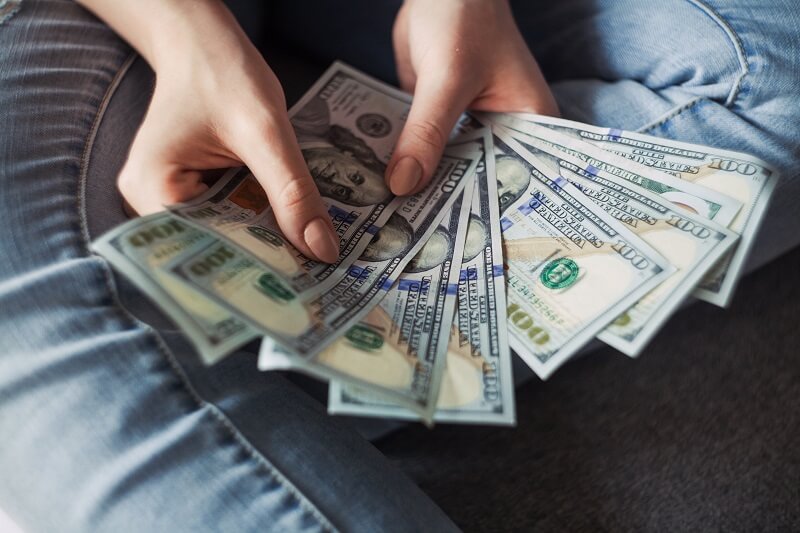
When entrepreneurs make their first attempts at designing a workable CMS, they’re faced with all sorts of pitches from the platforms, typically in the form of offers for special security features, added layers of privacy for their personal information, and more.
For the most part, newcomers to CMS don’t need these bells and whistles, at least not yet. After mastering the basics of the platform, there might be a need for additional services. Still, it’s always necessary to weigh costs against potential benefits you may receive.
When you’re brand new to the game, there is a better time to dish out extra money for extras.
Avoiding SEO

SEO (search engine optimization) is an integral component of the entire content management effort. Not only can smart SEO planning help your site rank high on major engines, but it can also force you to closely examine the essential terminology that is at the core of your business’s entire marketing strategy.
Avoiding SEO, or giving it short shrift in the form of scant financial support, can irreparably damage all your other hard work.
One of the smartest ways to leverage SEO’s power is to use one of the many toolbars specially designed to estimate the effectiveness of competitors’ keyword placement and search engine ranking.
To get the most out of a purpose-built toolbar, you’ll need patience and commitment because results take time. The fastest way to get started is to review an informative online guide about the best SEO toolbars for Chrome.
Failing To Monitor

Refraining from monitoring both the speed and overall performance of your site is one of the critical pitfalls for too many owners who otherwise use their favorite CMS to its fullest extent.
Remember, you can add as many videos, images, widgets, and infographics as you like to a website, but it’s essential to measure each one’s effect on page loading speed and bounce rate.
So that’s all from this blog. I hope you liked this article. Are you committing these cms mistakes? Thanks for reading.

