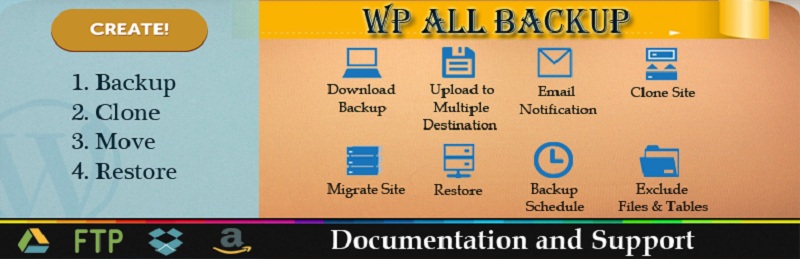
The rise of technology has brought in a plethora of internet scams and threats to website owners worldwide. In particular, those websites driven by WordPress are a favorite target for cybercrimes.
This means you need to take the required security measures to ensure your website can withstand the impact of a possible server crash, data breach or more. Having a reliable backup solution for your WordPress website allows you to recover from attacks without losing time and customers. Especially, in the case of business websites, it is critical to be equipped with a backup solution that offers quick data retrieval and damage control mechanisms that prevent further failure so they can easily resume business.
While the market consists of a variety of backup options, not all are designed to handle the complex threats that roam the depths of the internet.
WordPress has created a large catalog of plugins for SEO, social media, speed, backups, and security, etc. to take business websites to the next level. From contact forms to some of the best pdf converter plugins – it has everything! This is where WordPress backup plugins come in. They offer support and risk mitigation to businesses of all sizes and can restore websites caught up in disastrous situations.
Since there are tons of WordPress backup plugins to choose from, we have shared the five best available on the market.
In the technique of website technology, backup, or backing up, computer data is used to copy and store data, so backing up your website on a regular basis is one of the most important things you can do for all your data Can save from losing. Investing a bit of time backing up your site will save you many hours of problematic situations. In this article, we are presenting the best Free WordPress Backup Plugins that will help you to backup and restore your data. This provides an ideal, scalable storage solution for your WordPress site. All these free backups can be used to back up WordPress plugins on any other server and to restore your entire website. These Free WordPress Backup Plugins can be easily customized to you and these Free WordPress Backup Plugins are absolutely free.
VaultPress

Those willing to go the extra mile to protect their websites; VaultPress is the perfect choice for you. VaultPress comprises real-time backup and security scanning tools that ensure your website is shielded from all sorts of malware and hackers that might misuse your files. An added benefit is that it supports cloud storage, thus doubling the security of your website. VaultPress is designed with a simple user interface and repairs security issues promptly so there are no vulnerabilities.
Moreover, its one-click automatic backup restoration and unlimited storage space make it a widely favored backup plugin in the market. These added layers of security help businesses reach a bigger audience across the globe while keeping their site protected from scams and malicious users.
BackupBuddy

Looking for a reliable and equally cost-effective backup plan for your WordPress website? BackupBuddy is on the case and has been protecting masses of WordPress websites since early 2010. With an easy installation procedure and flexible backup scheduling, users can back up their entire website from their dashboard.
Its selection of attributes includes automatic offsite cloud storage to a platform of your choice, access to the finest support forums, frequent updates, and an additional 1GB cloud storage by BackupBuddy Stash to save your backups. What makes it cost-effective is that it is a license-based service and you can use the plugin for all the websites registered in your plan. On top of that, it sends you email notifications regarding the status of your backups.
UpdraftPlus
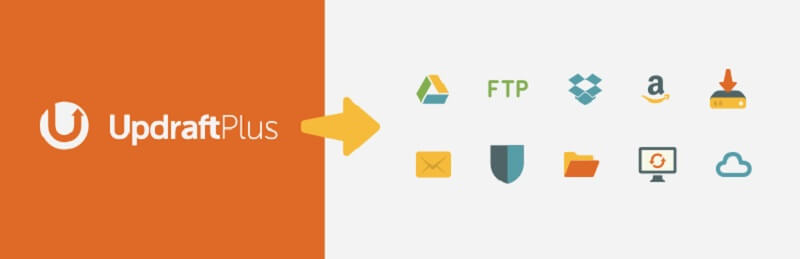
This is one of the best Free WordPress Backup Plugins. UpdraftPlus simplifies backups and restoration. It is the world’s highest-ranking and most popular scheduled backup plugin, with over a million currently-active installs.
Used by more than 2 million websites, UpdraftPlus holds the mantle for the most popular WordPress backup plugin on the internet. It assists in creating backups on various offsite cloud storage systems or downloads them to your computer. The free version allows full manual backups of all website files and databases, scheduling automated backups, and restoration as well. You can even make on-demand backups and select specific files you wish to backup. Furthermore, UpdraftPlus also offers the feature to monitor and restore backups directly from the WordPress admin dashboard.
Those who wish to unlock additional features can opt for the premium version for maximum security. It comes with paid add-ons for website migration or cloning, database search, advanced configuration options for professionals, multilingual, and other core functionalities. Website owners and e-businesses can revel in this fully-stacked backup service and never have to worry about recovery failures in the future.
BackWPup

The backup plugin BackWPup can be used to save your complete installation including /wp-content/ and push them to an external Backup Service, like Dropbox, S3, FTP and many more, see list below. With a single backup .zip file, you are able to easily restore an installation.
This is another widely considered WordPress backup plugin, with over 600,000+ installations. It offers both free and premium versions. It has an interactive user interface and offers resourceful features for a successful backup of data and files. Also, it supports different storage options so users can backup to Google Drive and Amazon Glacier effectively.
Scheduling automatic backups is simple and those investing in the BackWPup Pro version can access other powerful features like personalized customer support and quick website restoration.
XCloner
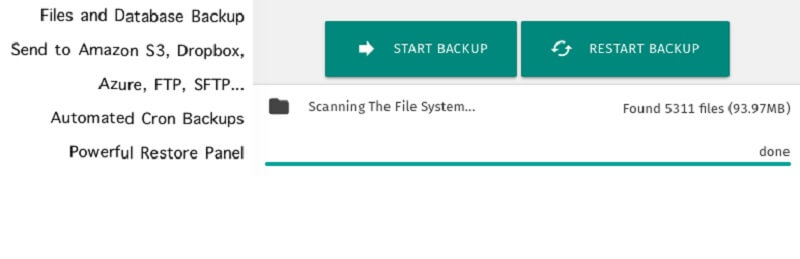
XCloner is a Backup and Restore plugin that is perfectly integrated with WordPress. It is able to create complete and differentials backups of your site, manually or automatically through the built-in scheduler.
Backup Guard

Backup Guard is the most complete WordPress backup plugin.
Backup
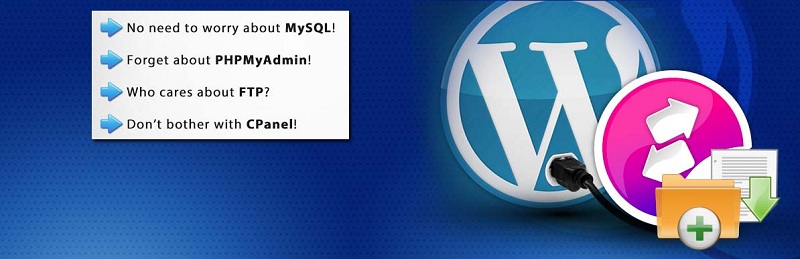
With the WPBackItUp Backup Plugin, you’re protected against hackers, malware, host outages, and even your own mistakes. WPBackItUp creates a backup of every setting, post, comment, revision, plugin, theme, media file and upload with just a single click.
WP Database Backup
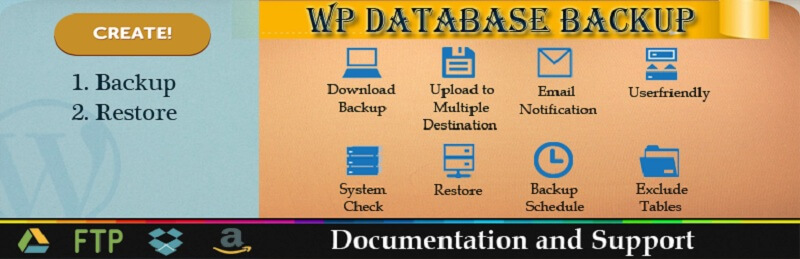
This is one of the best Free WordPress Backup Plugins. WP Database Backup plugin helps you to create Database Backup and Restore Database Backup easily on a single click.
DreamHost
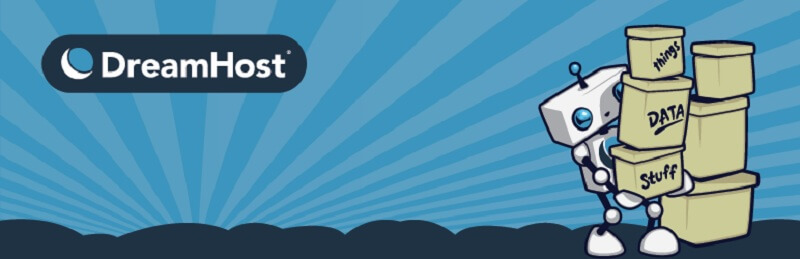
DreamHost has its own Cloud – DreamObjects – an inexpensive, scalable object storage service that was developed from the ground up to provide a reliable, flexible cloud storage solution for entrepreneurs and developers. It provides a perfect, scalable storage solution for your WordPress site.
BlogVault

BlogVault is the most reliable backup and restores plugin. Trusted by 220,000 sites and counting, it ensures a stress-free WordPress backup and security solution in a single dashboard.
BlogVault is an excellent free solution designed to offer automated WordPress backup services, unlike no other plugin. By creating offsite backups on BlogVault servers, it frees up the load on your website so it can run at an optimum pace. Along with real-time backups, it also allows 90-days backup archives so you can easily retrieve data in case of any accidents.
It comes with a feature to migrate your website to another host and a built-in staging and testing tool that allows you to test your website easily. Also, with access to expert customer support, users can easily gain help to recover their website and learn more about how to make the best use of the plugin. Storage is not at all a hassle with this WordPress backup plugin since it uses encryption to securely store data on Amazon S3, upload it to Dropbox or even download it to your local system.
BackUpWordPress

BackUpWordPress will back up your entire site including your database and all your files on a schedule that suits you. Try it now to see how easy it is!
Backup WD
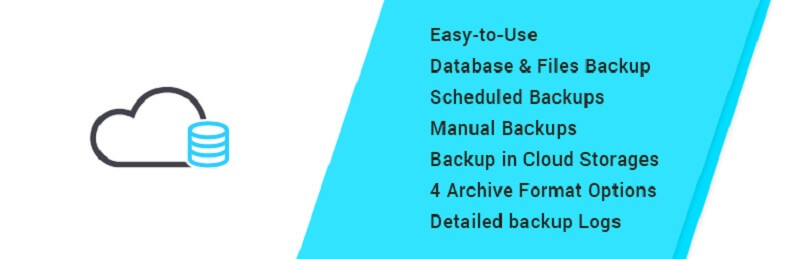
Backup WD is an easy-to-use, fully functional free plugin for WordPress. It allows saving your entire site as an archived package, including database tables and files, quickly and easily with just a few clicks.
Keep Backup Daily

Keep Backup Daily backup your WordPress database and email to you daily, weekly, monthly and even yearly according to the settings.
Backup Bank

This is one of the best Free WordPress Backup Plugins. Backups for WordPress Database and Complete WordPress can be easily done and send it in to the cloud storage(Google Drive, Dropbox, and Email) and restore with a single click.
WP All Backup
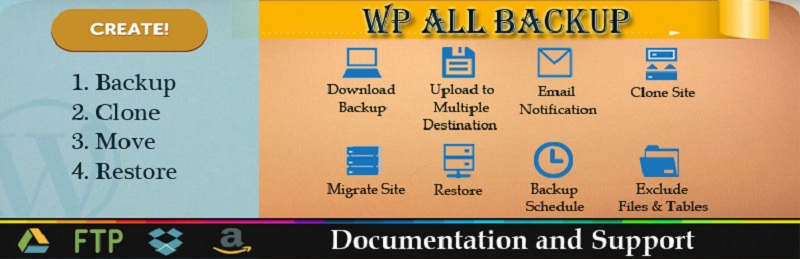
WP All Backup plugin helps you to create Backup and Restore Backup easily on a single click. Manual or Automated Backups And also store backup in a safe place- dropbox, FTP.
My WP Backup

My WP Backup is the best way to protect your data and website in the event of adverse server events, data corruption, hacking and more. With the option to create whole site backups or database backups and have them delivered via FTP, Dropbox, and Google Drive, you can sleep easy knowing you’re protected.
UpdraftPlus

A small plugin to exclude WordPress generated image thumbnails from Updraft backups, saving space. The original, full-sized image is included in backups, so if a restoration from backup is needed, a plugin can be used to regenerate thumbnails using the original, full-size images.
Bamboo Backups

Automatically create backups of your WordPress database. This plugin will create a daily SQL file backup of your WordPress database in the /wp-content/backups directory so that you can easily backup your database with the rest of your files.
BackupSavvy
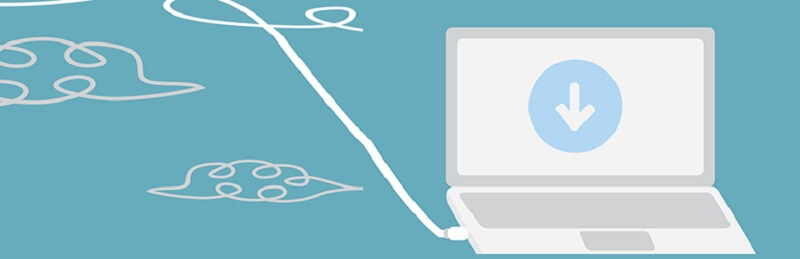
Simple and comfortable WordPress backup platform. Backup all sites from one admin panel.
You can create backups for all your WordPress sites and upload them on one FTP storage by using this plugin.
In Summary
Each of these plugins is designed to cater to fight and protect websites from the cyberattacks that haunt the internet. You can never guess the nature of such disasters so being armed with a solution is a must. It’s important to give your websites these security and backup options so they’re able to operate smoothly even after a mishap occurs.
But regardless of whatever WordPress backup plugin you choose, it is recommended that you do not store your backups on the same server as your website. Instead, decide on a third-party storage service such as Dropbox and Google Drive, etc. This way if your server’s hardware malfunctions, you have a recovery option and can prevent any data loss.
We hope by the end of this article you’re a lot more confident in choosing the right plugin for your WordPress website.
Author Bio:
Arslan is an electrical engineer with a passion for writing, designing and anything tech-related. His educational background in the technical field has given him the edge to write on many topics. He occasionally writes blog articles for Classic PDF Editor.

