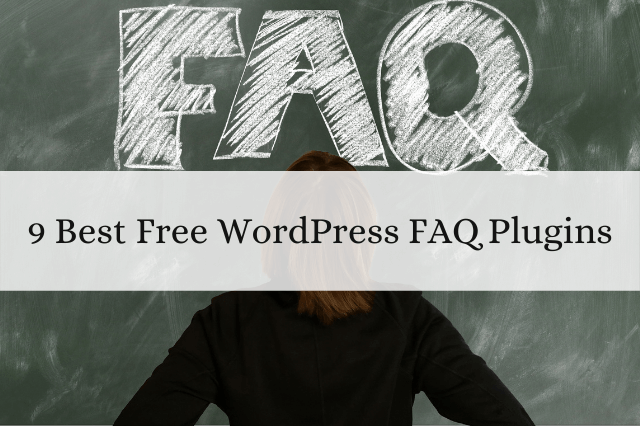
Hey, are you looking for the best free WordPress FAQ plugins? If so. Then you are in the right place. In this blog, I have listed the best free WordPress FAQ plugins that you can use to add the FAQS section to your products or service pages.
FAQs are among the most important components of any website and online business. Through the FAQ section, you can answer all the important questions that your potential customers might have in their product-buying journey. FAQs also help minimize friction in the customer’s conversion path.
Frequently asked questions (FAQs) are the process of sequentially representing customers’ doubts or questions on a web page. If you are good at coding, you can also create an FAQ section on your web pages without plugins, but you need to be good at coding for that.
So, without wasting more time, let’s start the list.
1. Ultimate FAQ

The Ultimate FAQ is one of the most powerful and easiest-to-use FAQ Plugins. It offers great features for building FAQ sections, such as Toggles and accordions. Users can comment on individual FAQs. One of the best features of this Plugin is that you can implement it with shortcodes.
Important Features
- With the help of this Plugin, you can create unlimited FAQ tags and FAQ categories
- It provides a responsive accordion layout that will fit any size and any device
- Bulk import FAQs from a spreadsheet
- Group FAQ options
- Insert custom CSS to style your FAQ layout
- Ordering and sorting options for your FAQ page
This Plugin is extremely easy to use, and it also provides a walkthrough when you activate it.
2. Accordion FAQ

If you are looking for a responsive FAQ plugin, then you can use this. This Plugin allows you to add multiple FAQ pages based on your needs. You can use this Plugin via shortcodes. This FAQ plugin is built with Bootstrap.
Important Features
- You can add Limitless Accordion anywhere in the theme
- Comes with Drag and Drop builder
- You can easily use it via shortcodes
- It provides the unlimited color option
- It offers responsive Design
3. Quick and Easy FAQs

If you are looking for a simple FAQ plugin that you can use to add FAQs quickly, then you can use this Plugin. With the help of this Plugin, you can add List, Accordion, and toggle style FAQs. With the help of shortcodes, you can also use this Plugin to create FAQs.
Important Features
- Display FAQs in sorted order by title or date
- Display FAQs in simple list style, accordion style, or toggle style
- Settings page to customize colors and other stuff
- Easily add FAQs using FAQ custom post types
- RTL (Right to Left Language) Support
4. Arconix FAQ

Arconix FAQ is a simple and easy-to-use FAQ plugin. You can use this Plugin with shortcodes. With the help of this Plugin, you can show and hide FAQs with Animated JQuery or Accordion Box.
Important Features
- jQuery toggle or accordion display when using the shortcode
- FAQs Can be displayed individually
5. Easy Accordion

Easy Accordion is a powerful and easy-to-use FAQ plugin that offers lots of cool customization features. It allows you to manage multiple accordions on your website and blog. The Plugin also has a responsive and mobile-friendly design.
Important Features
- It is a very Lightweight, Fast, and Robust plugin.
- Multiple Accordions Collapsible or Toggle. (Open together)
- You can easily Add & Remove Accordion items from Back-end.
- Expand & Collapse Icons On/off.
- Accordion Description Text and Background Color.
- It provides Unlimited Color and Styling options.
- Widget Supported.
- It is compatible with all types of WordPress Themes.
6. FAQ

This Plugin is also very easy to use. It allows you to easily add, edit, and manage FAQs on your web pages. This Plugin is highly customizable and responsive, so you can use it to create unique FAQ pages.
Important Features
- Easy to configure FAQ page
- CSS and JS file for FAQ customization
- Search Engine Friendly URLs
- Gutenberg Block Supports.
- Customize any design with shortcode parameters.
- Display FAQ with category-wise.
7. Helpie FAQ
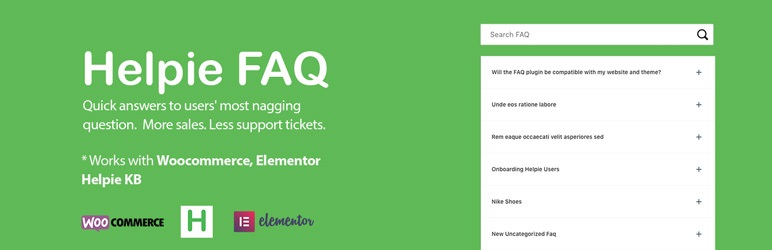
Helpie FAQ is one of the most advanced FAQ WordPress plugins. This Plugin allows you to create advanced FAQ pages and assign them categories and tags. It is fully responsive, which means it will look good on all screen sizes.
Important Features
- With the help of this Plugin, you can Automatically add FAQ
- It provides Inline FAQ search-bar options
- You can control the number of FAQs displayed
- It comes with Elementor integration
- You can use Helpie KB categories to add FAQs
So, that’s all from this blog. I hope you liked the list of 7 Best Free WordPress FAQ plugins. If you enjoyed this article, please share it with your friends and followers.
Now it’s your time to tell me Which Plugin you like the most. Is it Accordion FAQ, Easy Accordion, or any other? Comment down your favorite one in the comments section below.

