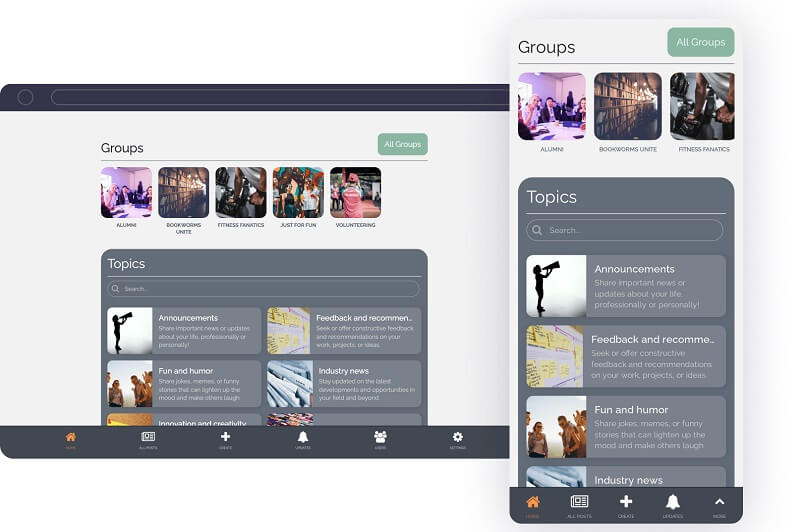
The Future of Social Interaction: A Step-By-Step Guide to Developing Your Own Community App
in Detailed GuideDo you want to know how to create your community app? This comprehensive guide will show you exactly how to do it, with easy-to-follow steps and expert tips.
The technological revolution that we have witnessed over the past few decades has drastically changed the way we interact and communicate with one another. Gone are the days when communities were solely defined by geographical proximity. Today, online communities are thriving, and the way we socialize has been redefined by the rise of social media platforms and community apps. In this age of digital technology, having an online community can be an excellent opportunity for businesses, influencers, and like-minded individuals to create spaces where they can connect and share experiences, opinions, and information.
If you’re looking to create your community app and need help figuring out where to start, here’s a step-by-step guide to help you embark on this exciting journey. See also a list of top 10 community apps compiled by Fliplet, here.
How to Create Your Community App:
1. Identify Your Niche:
Before you start creating your app, you need to identify the niche you want to focus on. Understand the specific needs of your target audience and identify the gaps in the existing market that your community app can fill. It can be anything from a hobby-based community (e.g., photography, gardening, gaming) to a professional one (e.g., marketing professionals, coders, teachers).
2. Define Your App’s Purpose:
Clearly define the purpose of your app. Will it be an information-sharing platform, a place for discussion and collaboration, or a hub for events and activities? Having a clear vision will guide the design and features of your app.
3. Create a Wireframe:
A wireframe is a simple visual representation of your app’s layout. Use it to plan the user interface and the user experience (UI/UX). Sketch out the key features, sections, and how users will navigate through your app.
4. Choose the Right Platform:
Decide whether you want your community app to be available on iOS, Android, or both. Consider developing a responsive web app to ensure that your community is accessible from any device. You can find app-building platforms where you can create one app to deploy across iOS, Android and the web, such as Fliplet.
5. Design an Intuitive User Interface:
A well-designed user interface is crucial for the success of any app. Please keep it simple, user-friendly, and visually appealing. Ensure that the registration process is smooth and that users can easily navigate through the app.
6. Implement Key Features:
Add features that will enhance user experience, such as easy registration, customizable user profiles, forums, private messaging, event calendars, and more. Remember to include features that encourage community interaction and engagement.
7. Test Your App:
Before launching your app, conduct extensive testing. Ensure that there are no bugs or glitches that could affect the user experience. Test it on different devices and screen sizes to ensure it works seamlessly.
8. Launch and Promote:
Once you’re satisfied with your app, it’s time to launch it! Please share it with your existing community or audience, promote it on social media, and encourage users to share it with others.
9. Engage and Update:
Keep your community engaged by regularly posting valuable content, organizing events, or hosting webinars. Listen to your users’ feedback and continuously update your app to meet their needs.
Also, you can check: How To Make An Online Community Platform.
Conclusion
Creating your community app can be a rewarding experience. It allows you to foster a community that shares your values and interests, providing a platform where members can interact and engage with one another. With the right planning, effort, and a focus on building a strong, engaging community, your app can become a valuable space for like-minded individuals to connect, share, and thrive.
See how you can begin building your community app today with Fliplet.

