
Hey, do you want to build a website but need clarification about WordPress vs. WIX? Which platform is better for you? If yes. Then you are in the right place.
WordPress and WIX are both very powerful platforms that provide lots of awesome features to their users to build great websites. In this detailed guide, I will compare website builders, both WordPress and WIX and try to highlight the difference between both of the platforms so that you can decide which platform is best for you.
Anchor text: compare website builders
So, let’s start.
What is WIX?
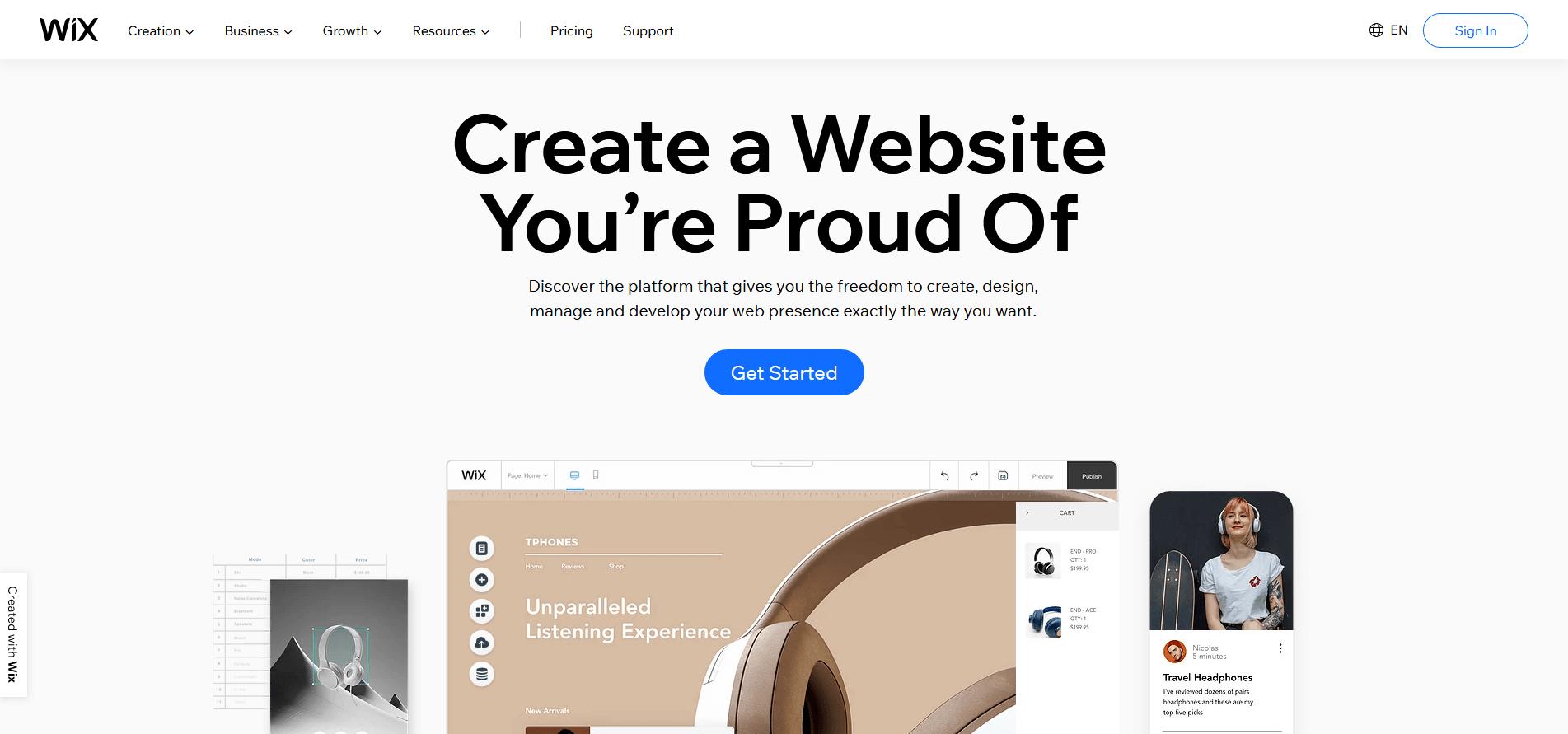
WIX is a powerful and easy-to-use platform that allows you to build awesome websites without any coding knowledge. WIX is a beginner-friendly platform that provides 24/7 support to its users. To build a website on WIX, all you have to do is go to their website and create an account, and then WIX will guide you on what steps you have to take to build your website.
What is WordPress?
 WordPress offers two different options, the first one is self-hosted WordPress which is also known as WordPress.org and the second one is WordPress.com. In this detailed guide, we will talk about WordPress.org, which is also known as self-hosted WordPress.
WordPress offers two different options, the first one is self-hosted WordPress which is also known as WordPress.org and the second one is WordPress.com. In this detailed guide, we will talk about WordPress.org, which is also known as self-hosted WordPress.
WordPress is powerful open-source software for building awesome websites. To use this platform, you first have to install WordPress on your hosting or web server. Then, you can choose any theme to launch your website.
Now, let’s see the difference.
1. Plans and Pricing
The plan and the pricing are very important factors you need to keep in mind while choosing the best platform to build your website. So, now let’s compare the pricing and the plans of WIX and WordPress.
WIX
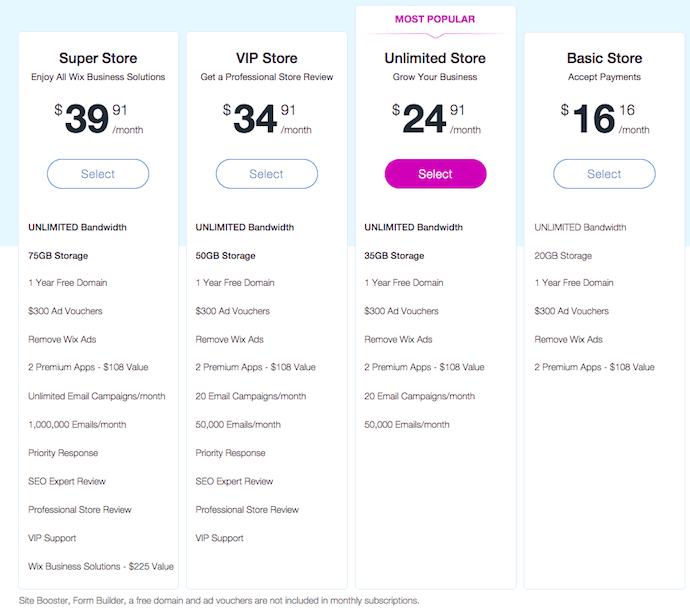
WIX offers a free version for small businesses, but in this plan, WIX will add branded advertisements to the header and the footer of your website. With its free plan, you cannot use your custom domain on your website.
To eliminate this problem, you can upgrade to WIX’s premium plan. When you upgrade to its premium plan, you will receive additional features. Based on your storage and bandwidth requirements, you can select any plan and pay monthly or yearly.
The basic WIX plan costs around $12.50/ month. To add more functionality to your website, you can also purchase apps from their app store.
WordPress
WordPress is free for anyone to use. It is powerful and easy-to-use open-source software for building websites. To use self-hosted WordPress or WordPress.org, you need your Domain and Hosting (webserver).
There are lots of hosting provider companies available on the internet that you can choose to buy hosting for your WordPress websites. Based on your space and bandwidth requirements, you can choose the best plan to set up your WordPress website.
The average WordPress hosting plan costs around $3/ month and includes a free custom domain and SSL certificate.
To add additional functionalities, you can use many free and premium themes and plugins on your WordPress websites.
2. WIX vs. WordPress Plugins
Both WordPress and WIX offer many awesome third-party extensions to increase the functionality of their websites. WIX calls these third-party extensions “add-ons,” and WordPress calls them “Plugins.”
With the help of these third-party extensions or plugin platforms, users can customize their websites and add various functionalities to their websites.
WIX Add-ons
WIX is one of the most popular and powerful website builder platforms. It comes with 300+ free and premium apps. These “add-ons” offer many different functionalities, such as integrating Email marketing, website analytics, SEO, and much more.
On the WIX app market, many apps are free to use, while others require monthly or annual premium subscriptions.
WordPress Plugins
WordPress has the largest collection of third-party extensions or plugins. At the time of writing this article, WordPress has over 58000+ free plugins available on their official directory. There are also lots of premium plugins available on the different marketplaces to add more advanced functionalities to your WordPress websites.
There are plenty of plugins available for WordPress that you can use to design your Professional website.
3. Ease of use
If you are a complete beginner, you need to choose a platform that you can easily learn and use. WordPress and WIX both allow you to build a website without coding knowledge.
WIX
WIX provides an easy-to-use user interface for building your website. It offers a powerful and easy-to-use dashboard with simple drag-and-drop functionality for designing your website.
With its powerful dashboard, you can easily drag and drop multiple elements on your website, rearrange them, add media files, write content, and do many other things without writing a single line of code.
WordPress
WordPress is also powerful and easy-to-use website-building software. It comes with a powerful visual editor for writing content and adding media files to your website. It also provides a theme customization option for easily editing and customizing your theme property.
WordPress does not come with a built-in drag-and-drop page builder, which means it requires a small learning curve. However, there are lots of awesome themes available on the internet that make the customization process easy for users.
4. WordPress vs. WIX Templates
If you want to build awesome websites without coding knowledge, then premade templates are very important. Almost all website-building platforms offer premade templates to speed up the process of building a website.
WIX
WIX offers lots of awesome free templates that you can use to design various websites. With the help of these templates, you can easily create e-commerce, blogs, real estate, and any website.
WIX templates are very easy to use and customize. It offers a powerful dashboard that you can use to drag and drop the different elements on the web page, upload a background image, select a premade color, and customize the navigation easily.
WordPress
WordPress offers a wide collection of awesome templates that you can use to build any website at the time of writing this article there are 8000+ free themes available on their official directory. There are also thousands of free and premium themes available on different third-party marketplaces that you can use to build awesome websites.
It is very easy to install and set up WordPress themes. If you want to customize your website, you can use a powerful page builder.
5. WordPress vs. WIX E-Commerce
If you want to sell things online, it is very important to identify which platform works best for you.
WIX
In the premium plan of WIX, you will get eCommerce compatibility, which means that in the free plan of WIX, you cannot create an e-commerce store. With its premium plan, you will get different built-in features such as abundant cart recovery, advanced shipping, Discount management, multiple currency support, and many more.
WordPress

WordPress is a powerful and easy-to-use software that can be used to build your online store. To create an online store, you can use the WooCommerce plugin. With the help of this plugin, you can build your online store easily without any coding knowledge.
In WordPress, there are also lots of plugins available that you can use to sell your products online. WooCommerce gives you more flexibility and options.
6. WordPress vs. WIX SEO
If you want to improve search engine traffic, then you need to put your efforts into SEO. That’s why you need to know which platform is best when it comes to SEO.
WIX
WIX is a powerful website-building platform that makes it easy to optimize your website for SEO. It allows you to add alt tags, meta descriptions, titles, and URLs to your posts and website pages.
WIX also allows you to integrate Google Search Console and Google Analytics with your website and add 301 redirects to redirect your website visitors to the working page.
With the WIX premium plan, you will get more additional functionalities that will help you improve the SEO performance of your website. The major disadvantage of using WIX is that you cannot optimize your website for technical SEO, which may decrease your chances of ranking.
WordPress

In WordPress, you will get lots of SEO plugins that help you to optimize your WordPress websites for SEO. It allows you to add image ALT text, headings, meta descriptions, and URLs on your posts and pages.
WordPress does not come with a built-in SEO tool, but to improve your On-page SEO, you can use Yoast SEO plugin. This plugin will provide you with suggestions on how to optimize your posts and web pages. Once you install this plugin, it will automatically generate an XML sitemap of your website.
Summary
With the help of WIX and WordPress, you can create almost any type of website. WordPress is a more popular website-building software than WIX. It is more developed and easy to use.
So that’s all from this blog. I hope you enjoyed this detailed comparison of WordPress vs. WIX. If you liked this article, please share it with your friends and social media followers. Now, tell me which platform you like the most in the comments section below.

