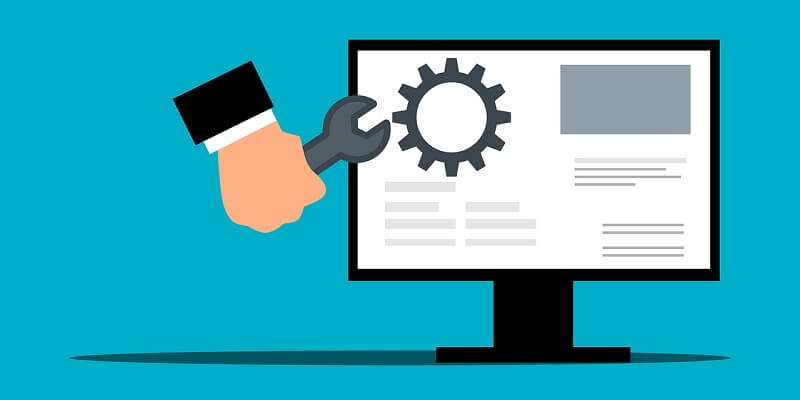
Are you getting ready to launch your new WordPress website? If so, there are a few features that you should add before doing so. In this blog post, we will discuss 8 of the most important features that you should add to your website before launching a WordPress site. By adding them, you will make your website more user-friendly and improve the overall experience for your visitors. Let’s get started!
8 Features To Add Before Launching WordPress Site:
1. Set Up Newsletters And Emails For Your WordPress

One way to make sure you’re prepared for a successful launch is to add newsletter and email collection options to your site before you go live. This way, you can start building your list from day one and ensure that you have a group of people who are interested in what you have to say.
There are a few different ways to go about this, so take a look at some of the plugins and tools available and see what would work best for your needs. If you don’t know where to start, you can check out a few newsletter examples at flodesk and go from there.
Once you have everything set up, make sure to let your visitors know that they can sign up to receive updates from you. This will help build trust and loyalty from the start.
2. Install A Caching Plugin To Speed Up Your Website
One of the first things you should do before launching a WordPress site is to install a caching plugin. Caching plugins can speed up your website by caching static copies of your pages and posts, which means that your server doesn’t have to generate a new copy of each page every time someone visits your site.
There are a lot of different caching plugins available for WordPress, but we recommend using WPRocket. WPRocket is designed specifically for WordPress sites, and it’s one of the most popular and highest-rated caching plugins available. Plus, it’s easy to use and set up, even if you need to become a technical expert.
3. Use A Security Plugin To Protect Your Site From Hackers

There are many great security plugins available for WordPress. Some of the more popular ones are Wordfence, Sucuri, and iThemes Security.
Wordfence is great because it is free and includes a lot of features that other security plugins charge for. For example, it includes a malware scanner that will scan your site for malicious code and infected files. It also blocks IP addresses that are known to be used by hackers.
If you are not using a security plugin, then you should at least consider using some firewall to protect your WordPress site from attacks. A firewall will block unwanted traffic from reaching your site. This can help to prevent hackers from gaining access to your site.
4. Install Google Analytics To Track Visitor Behavior
Google Analytics is a great tool for tracking visitor behaviour on your website. By installing Google Analytics on your WordPress site, you can track how many people visit your site, what pages they view, and how long they spend on each page. This information can be very useful in determining what changes to make to your website to improve the user experience.
To install Google Analytics on your WordPress site, you will need to create a Google Analytics account and add the code provided by Google to your website. You can do this by adding the code to your theme’s header file or by using a plugin like Jetpack. Once you have added the code to your site, you will be able to see detailed reports of visitor behaviour in your Google Analytics account.
Once you have installed the plugin, you will need to activate it and then connect it to your Google Analytics account. After the plugin is connected, you will be able to view detailed reports of visitor behaviour in your WordPress dashboard.
5. Add Social Media Icons So Visitors Can Share Your Content
![]()
Adding social media icons to your WordPress site is a great way to encourage visitors to share your content. By adding these icons, you make it easy for visitors to find and share your content on their favourite social media platforms.
Adding social media icons to your WordPress site is simple. First, you need to find a plugin that will add the icons. Many free plugins are available. Once you have installed the plugin, you need to activate it and then configure it.
After the plugin is installed and activated, you need to add the code for the social media icon to your WordPress site. The code for each icon can be found on the social media platform website. For example, the code for the Facebook icon is:
After you have added the code for the social media icons, you need to style them so they look good on your site. You can do this by adding CSS code to your WordPress site.
5. Add Custom Menus And Navigation Bars
It’s important to have menus and navigation bars in place before you launch your WordPress site. Here’s why:
- Menus and navigation bars help visitors find their way around your site. They provide a way for people to navigate to the different sections and pages of your site
- Without menus and navigation bars, your site will be harder to use, and people will have a difficult time finding what they’re looking for. This can lead to frustration and ultimately cause people to leave your site without taking any action.
6. Add Custom Post Types For Different Types Of Content
If you want to launch a successful WordPress site, it’s important to understand the difference between different types of content and how to manage them effectively. One way to do this is by using custom post types.
Custom post types are a great way to organize and manage different types of content on your WordPress site. They can be used for anything from blog posts to products, and they make it easy to keep track of all your content in one place.
There are a few things you need to consider before adding custom post types to your WordPress site.
- First, you need to decide what type of content you want to include in each post type. For example, if you’re running a blog, one post type for articles, another for interviews, and another for reviews.
- Second, you need to decide how you want to organize your content. For example, you might want to use tags or categories to help people find the content they’re looking for
- Finally, you need to think about how you want to display your content. Do you want it to be in a list view or a grid view? How do you want people to be able to sort and filter your content?
Once you’ve answered these questions, you’re ready to start adding custom post types to your WordPress site. To do this, go to the “Settings” page of your WordPress dashboard and click on the “Post Types” tab. From here, you can add new post types and customize their settings.
7. Set Up Meta Tags Before Launching WordPress Site
Meta tags are snippets of code that help search engines understand what your site is about. They also help social media platforms know how to display your content when it’s shared properly.
With proper meta tags, your site may be found by search engines and shared correctly on social media. Without meta tags, your site may be lost to traffic and potential customers. So take the time to set up meta tags before launching your WordPress site—it’ll be worth it in the long run!
8. Add Copyright Notice On The Footer
As a WordPress site owner, it’s important to make sure you have a copyright notice on the footer of your site. This is especially important if you plan on launching your site commercially. A copyright notice will help protect your content and ensure that no one can steal or use it without your permission.
There are a few different ways that you can add a copyright notice to your WordPress site. The easiest way is to add a shortcode to the footer of your site simply. You can also add a widget to the footer area or even create a custom plugin that will automatically add the copyright notice to all of your posts and pages.
Whichever method you choose, be sure to include the year of first publication and your name or the name of your company. You may also include a statement that all rights are reserved. This will help ensure that no one can use your content without your permission.
Conclusion: Before launching WordPress Site
These eight features are the most essential. There are many others too you need to consider before launching a WordPress site. We hope that this information will make the process less daunting and that you will be able to launch your website with confidence successfully.

