
Hey readers, are you looking for the best online photo editing tools like Canva in 2025? If so. Then you are in the right place; in this blog, I have listed the Best Canva Alternatives that you can use in 2025 to design creative and attractive Graphics for your company website, blog, ads, and social media.
In this blog, you will get a basic idea about all the online tools that you can use to create attractive graphics for your website online. If you want to create graphics that grab visitors’ attention, then you need to know about the latest graphics design trends.
So, without wasting more time, let’s discuss the best Canva Alternatives.
1. Desygner (Free or Premium Plan)
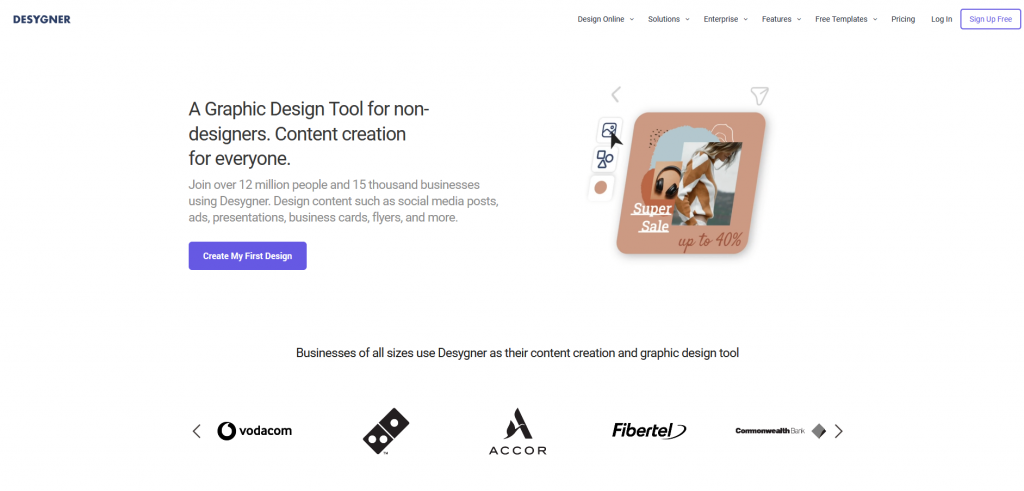
Desygner offers free and paid plans for its users. They are compact and straightforward. You can drag and drop your desired photos. It will provide you with all the important tools to edit the image. You can also create your design with multiple enhancements and improvements.
Moreover, you can create beautiful social media posts by using the Desygner application. You can also use their templates to make different posts and images of your choice. You can save your work in JPG and PNG formats.
2. Visme

Visme is a great Canva alternative because it gives users the power to create anything they can create with Canva and more. From marketing graphics and business documents to sales presentations and interactive infographics, Visme’s visual content creation tool provides a user-friendly drag-and-drop interface plus thousands of professionally designed templates to start from.
Take advantage of data visualization tools, animated illustrations, vector icons, stock photos, colour themes, and more to create the perfect design for your brand. Store your branding information in your dashboard to easily access your brand colours, fonts, and logo. Sign up for a free account to explore these graphic design tools.
3. Fotor (Free or Pro Plan)
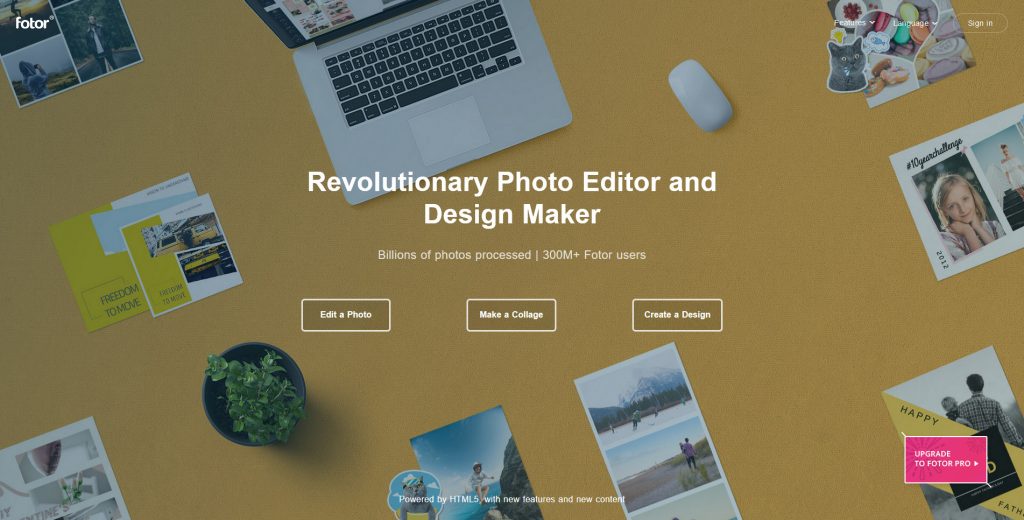
Fotor is a free and paid application for designers. It contains a variety of free templates, designs, and shapes that help you create different cards, flyers, and posters. Fotor has a unique collection of designs and shapes that make your photos very attractive and colourful. Moreover, these templates contain Facebook, Instagram, and Twitter post templates that help you create graphical posts by dragging and dropping. Fotor also offers hundreds of fonts and stickers that help you create a unique and stylish post.
4. Stencil (Free Basic or Pro/Unlimited Plans)
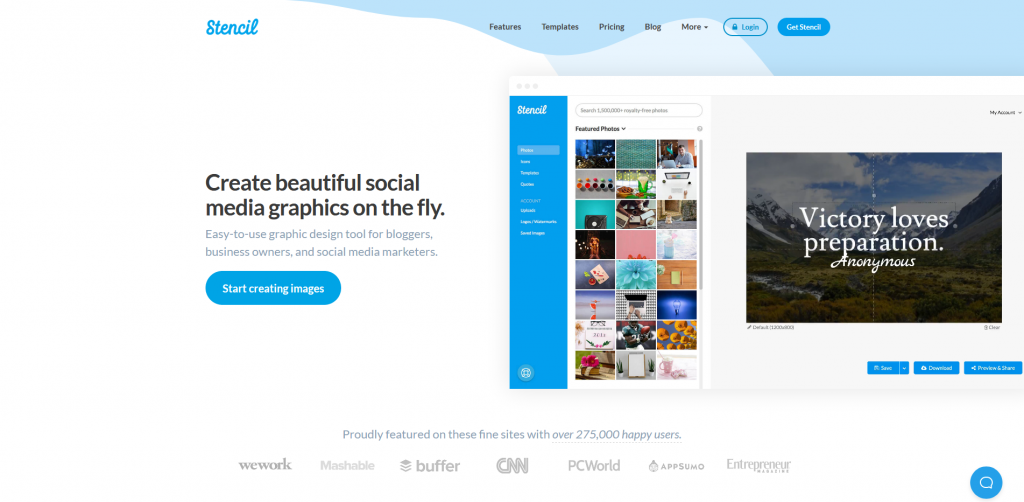
The stencil is free and paid professional photo editing and image creator software. It is available for both Windows and Android OS, which has facilitated straightforward interference. It comes with hundreds of stylish fonts, images, effects, and filters. The free version allows you to create only ten images in a month. Moreover, the paid plan allows you to create unlimited images and access cloud storage. It is professional software for bloggers, social media influencers, and page creators who need regular posts.
5. PicMonkey (7 days free)
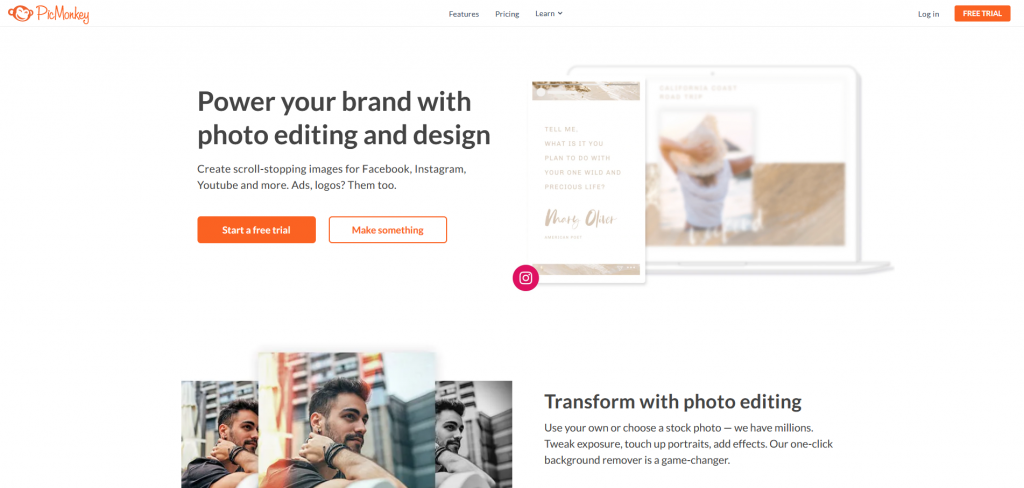
PicMonkey is another alternative to Canva software. It has extensive facilities for users who want to create and edit different images. PicMonkey allows users to access millions of templates and pre-installed designs. These designs and templates help the users get an idea and utilize them to create your design and post. You can use different filters, masks, and stickers to enhance your image and pictures’ beauty. It will help you create business cards, posts, ads, logos, emails, and graphic invitations.
6. Design Wizard (Free Basic Plan or Monthly plan)
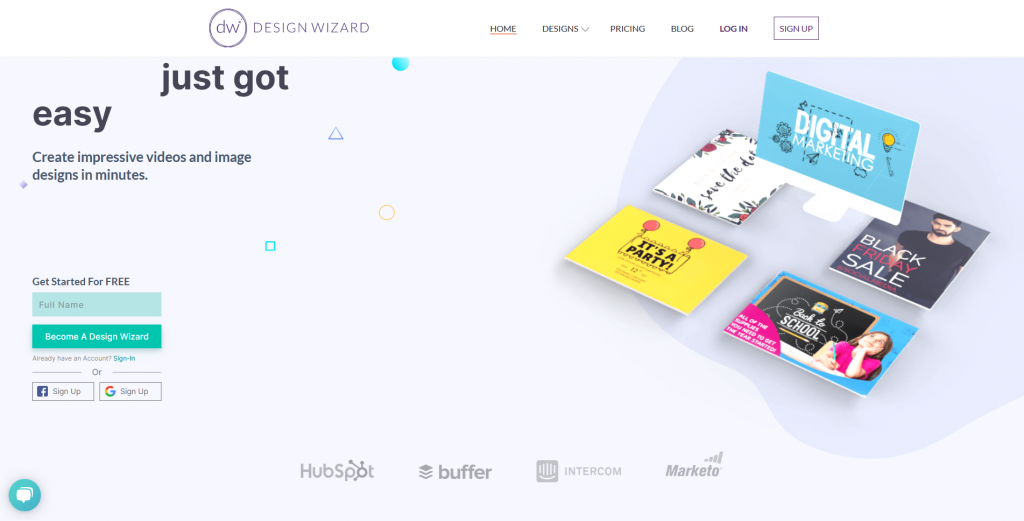
Design Wizard also provides extra professional and classified photo creation and editing. A free standard plan is best for beginners and learners. It will allow you to edit different images, create images, and use multiple filters and effects. Moreover, this software provides you with free video editing, video maker, photo templates, and post creator. Design Wizard also provides you with an image storage library, online cloud saving, and free fonts.
7. Shutterstock Editor (Free)
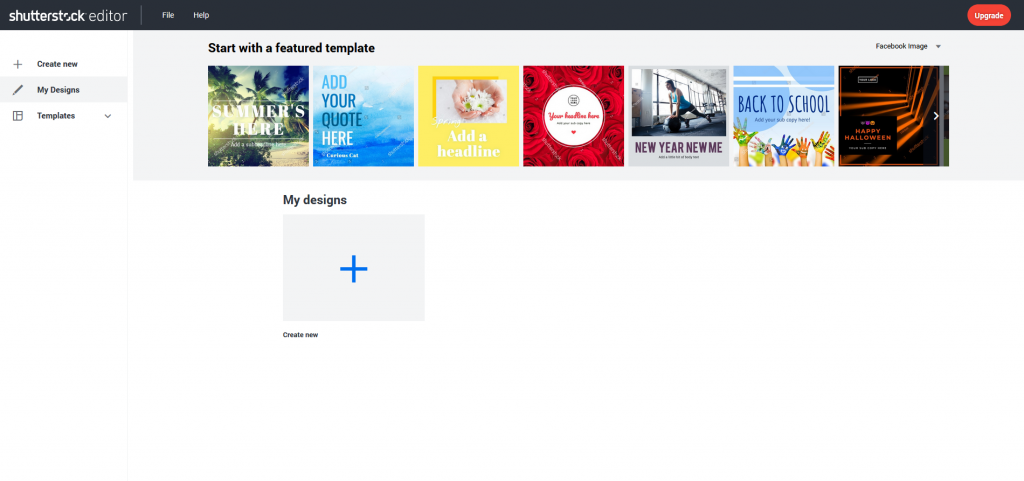
Shutter Stock is a free editing site. It will enable the user to create and edit multiple images without any payment or plan. This will provide simple designs that make perfect sense to the users. It will provide free image categories to choose multiple images related to fashion, symbols, and people. You can create multiple posts and use filters that suit your images and templates. In this way, Shutterstock assists you as the best Canva alternative.
8. BeFunky (Free Basic Editor, can be upgraded)
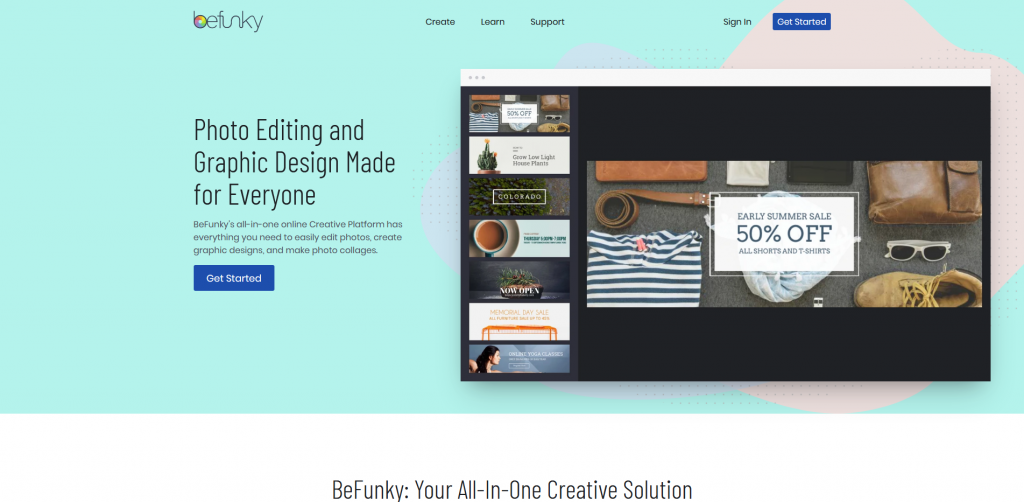
BeFunky is another free website used as a Canva alternative. It has a helpful and straightforward interface. BeFunky contains all the useful tools, templates, and related features needed for editing, creating designs, and posting. It contains a wide variety of templates, designs, filters, stickers, and useful editing content. BeFunky is the best website for designing, collaging, and editing images for a professional editor.
9. RelayThat (Sign up for a Free or Monthly )
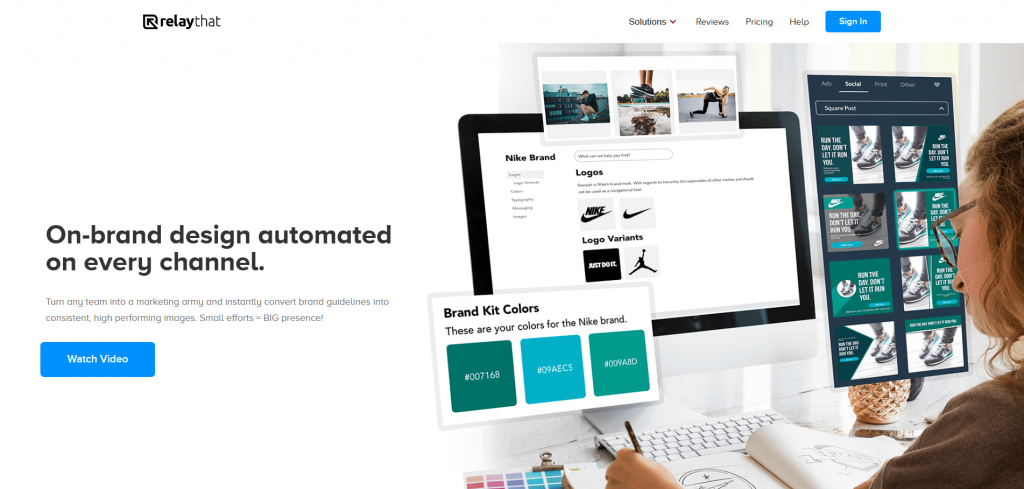
RelayThat is a free website for one month and has a monthly subscription as well. It is an excellent platform for creating different brand images, photo editing, flyers, logos, and other designs. Relay: It contains millions of free images, designs, and colour platters for its users that help you create images, posts, and logs. It also gives you creative suggestions to build smooth and classy images to get the audience’s attention.
10. Crello (Free Basic plan)

Crello is another free website that creates and edits images. It comes with multiple design templates and colour platters that you need to create images as well. It has a simple interface that helps users easily use the website. It allows you to access all the professional designs and templates. Moreover, you will get all the necessary information about creating posts, logos, branding posts, and other social media images. It will enhance the user’s experience by providing them with step-by-step tools and the best colour section ranges.
11. Easil (Free Basic plan; 30 days – Pro Plan for Free)
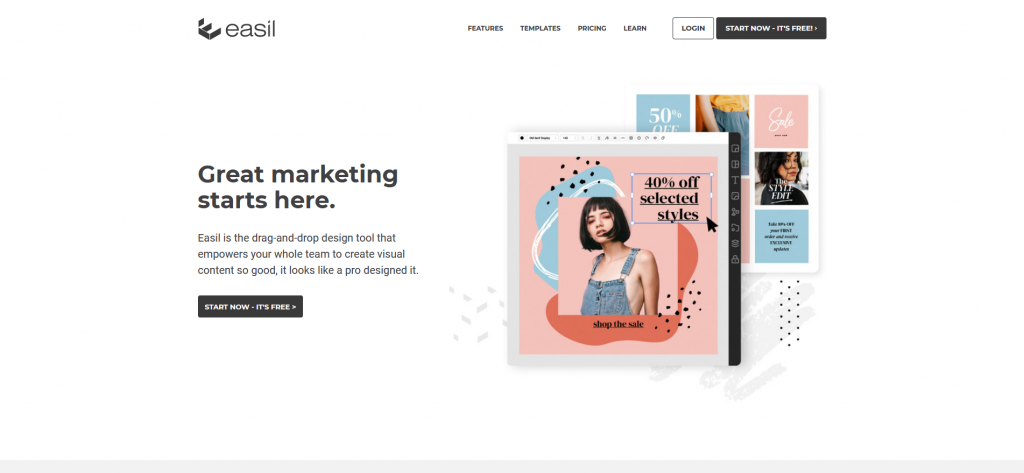
Easil is a professional website for image creation and editing. Easil comes with a free and basic plan for 30 days. This is a simple website to use; you need to upload an image and utilize a variety of editing tools. Moreover, you can also use ideas, templates, and pre-installed filters to enhance your image’s beauty and colours. Easil also provides 1000 of designs, templates, and fonts for writing and creating beautiful cards, flyers, and related objects. You can also get transparent and PNG images by selecting the Easil plan. It will give you more options and creativity.
12. Mega Creator
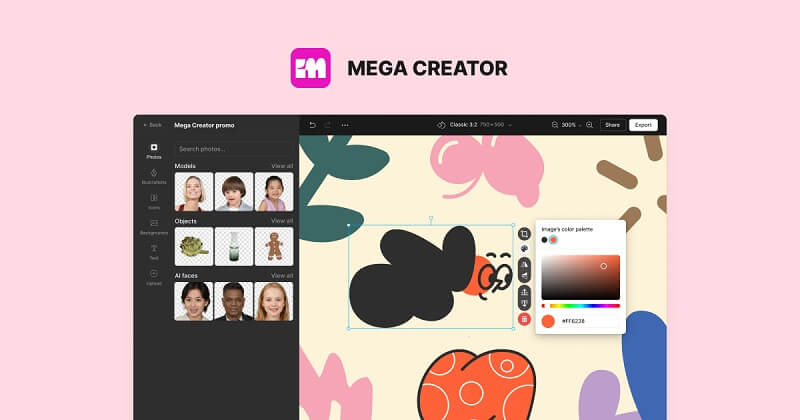
Mega Creator is an online image creator, which is similar to Canva. It also has hundreds of ready-made templates for any creative project. However, the one important difference is the opportunity to create unique images, not just to use existing ones. Mega Creator’s built-in image creator lets you create a single photo from a huge collection of transparent PNGs. The process is really simple, like creating a collage. Just drag and drop the PNGs you like in the blank dartboard until it looks the way you want.
So that’s all from this blog. I hope you enjoyed the list of 12 Best Canva alternatives in 2025. If you like this article, please share it with your friends. Now, it’s your time to tell me which tool you liked the most in the comments section below.

