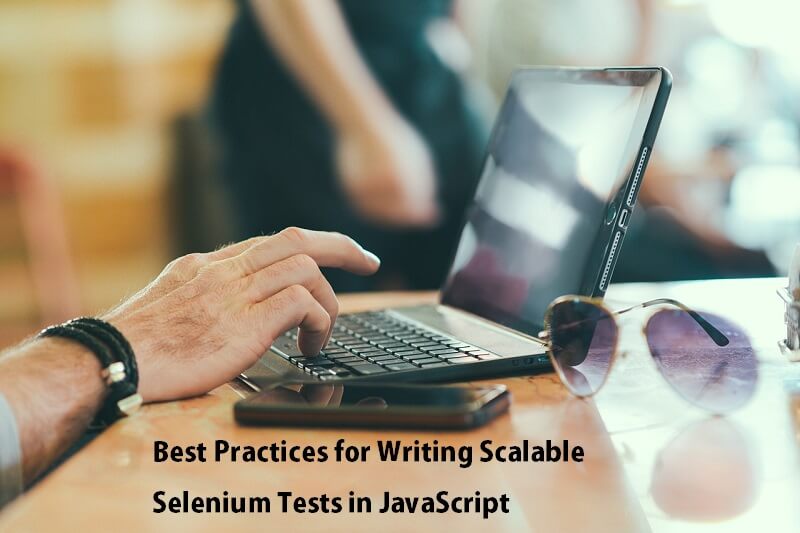
Learn the best practices for writing scalable Selenium tests in JavaScript. Enhance your testing skills with our comprehensive website.
Automation testing introduces challenges, including test flakiness, scalability concerns, and reliability. These challenges could undermine testing’s primary objectives. Adopting readable and scalable test code is crucial to achieving higher test coverage, minimizing breakages, and promoting improved collaboration within the team.
JavaScript offers exceptional flexibility during the development of web applications, enabling the augmentation of website functionality and the enhancement of user experiences. However, this flexibility necessitates rigorous testing to identify and address potential bugs. To optimize efficiency and guarantee reliability, leveraging JavaScript automation testing becomes essential.
This article will look at Best Practices for Writing Selenium testing scripts in JavaScript.
Why Opt for JavaScript in Selenium-Based UI Automation?
Given its popularity among web development communities, integrating JavaScript to enhance test automation with Selenium proves to be a strategic choice. Here are several reasons supporting the selection of JavaScript with Selenium:
- Structured Language: JavaScript follows a well-developed and structured pattern, resulting in more concise and easily understandable automation scripts.
- Consistency in Technology: For organizations engaged in both web development and test automation, using JavaScript in Selenium provides a unified technological approach, simplifying processes.
- Open Source and Free: JavaScript and Selenium are open-source technologies, offering free usage and continuous improvement for enhanced development.
- Security Features: Wrapped with advanced security measures, JavaScript is a secure scripting language, ensuring a safe testing environment.
- Versatility: As a scripting language, JavaScript provides a significant advantage by enabling direct control over both server-side and client-side scripting processes.
How to execute effective automation
Choosing the Right Automation Tool:
When making this choice, factors such as ease of use, learning curve, and customization should be considered. Opting for a user-friendly tool with minimal training requirements can significantly enhance testing efficiency and productivity. Customization and flexibility, along with community support and comprehensive documentation, contribute to a streamlined testing process.
Integration with existing tools and systems in the development pipeline is another critical consideration. A tool that seamlessly integrates into your current toolchain fosters collaboration and efficient workflows across different developmental stages. Scalability is equally vital, ensuring that the chosen tool can grow alongside your application’s evolving testing requirements.
Highlighting Variable Declaration and Initialization:
Emphasizing variable declaration and initialization is a key practice for producing clean and organized code. Declaring and initializing variables at the code’s outset enhances readability and maintainability.
Like preparing tools before a task, declaring variables at the code’s beginning establishes a clear structure and offers a comprehensive overview of the variables used. This practice ensures easy accessibility throughout the code, eliminates the need for extensive searches, and simplifies modifications or updates to variable names and values.
Initializing variables at creation is a best practice, preventing instances of undefined variables and reducing the chances of errors due to uninitialized variables. Following the practice of declaring and initializing variables at the code’s top promotes consistency, readability, and maintainability, facilitating collaboration and codebase maintenance.
Developing Modular and Specialized Functions:
Constructing modular and specialized functions enhances efficiency and readability; rather than creating a single function for multiple tasks, designing functions focused on specific tasks improves code clarity. Naming functions according to their designated tasks further contributes to code readability.
This approach simplifies code, making it easier for others to comprehend, and offers reusability. Modular design facilitates the removal and incorporation of functions into other programs if needed in the future.
Functions dedicated to single tasks make it easier to locate and understand specific functionalities within the code. This modular and specialized approach promotes code organization, maintainability, and collaboration within a team, resulting in cleaner, more understandable code.
Defining the Automation Scope:
When implementing test automation, defining the scope is crucial to determine suitable test cases. Automation is recommended for common and frequently executed scenarios, saving time and improving efficiency. Prioritizing automation for regularly performed tests, especially in regression suites, is beneficial. Including the core business logic in automation ensures thorough testing of the system’s functionality. Quality test data representing expected system usage is vital for effective automation.
Avoiding the automation of unstable functionality is crucial to prevent wasted time and effort. Stabilizing any unstable functionality before proceeding with test automation is recommended. Identifying the scope and determining which test cases are suitable ensures effective automation and optimal utilization of resources.
Assessing Test Coverage:
Test coverage is a crucial metric in software testing. It provides insights into the extent of code or functionality covered by tests. Measuring test coverage helps identify areas requiring attention and guides the creation of additional test cases for improved coverage.
LambdaTest is a cloud-based AI-powered test orchestration and execution platform that integrates seamlessly with popular JavaScript frameworks. It empowers developers and testers to achieve comprehensive test coverage, ensuring thorough testing across various web browsers online. LambdaTest facilitates broader test coverage, enhancing the reliability of your test suites.
Optimal Strategies for Writing Maintainable and Scalable Selenium Test
Choosing Appropriate Locators:
A key aspect of successful Selenium automation involves using various locator strategies to identify web elements accurately. Efficient identification of these elements is crucial for proper test execution. For example, inputting credentials on a login page requires a precise location of the Username and Password fields.
Implementing Page Object Model:
Employing the Page Object Model design pattern proves highly effective in addressing challenges arising from frequent UI updates. This pattern treats each web page as a class file and includes corresponding web elements within the class file. This approach minimizes code duplication, simplifies test maintenance, and enhances efficiency by facilitating code reuse with minimal modifications.
Real Devices for Selenium Testing:
Using real devices for Selenium testing is emphasized due to their ability to identify issues that are not evident on emulators. Emulators lack the precision of physical devices, potentially leading to false results. Real devices offer a more accurate representation of user interactions, ensuring comprehensive testing and issue detection. Despite being time and resource-intensive, real device testing ultimately provides more reliable and user-centric results.
LambdaTest, a cloud-based platform, enables extensive Selenium testing across more than 3000 real devices, operating systems, and browsers. This AI-powered test orchestration and execution platform empowers users to conduct both manual and automated tests across diverse platforms. Leveraging scalable infrastructure ensures increased test coverage and faster build times, thereby enhancing the overall quality and reliability of applications.
Setting up Screenshot Capture in the Test Environment:
Establishing a testing environment that automatically captures screenshots upon test failure is a valuable practice. When tests fail, automatic screenshots offer Visual insights into the Application Under Test (AUT) at the time of failure. This aids in quickly identifying unexpected changes in application behaviour or the user interface, facilitating prompt issue resolution.
Prior Planning and Designing Test Cases:
Meticulous planning and test case design before initiation are critical to automation testing success. It is vital to identify all potential scenarios and create comprehensive test cases from an end-user perspective. Neglecting a clear test plan can lead to challenges in later testing stages.
Prioritizing script execution over comprehensive test scenario planning is insufficient for robust web application testing. To ensure optimal testing outcomes, emphasis should be on thorough test scenario identification and detailed test case creation.
Browser Compatibility Matrix:
Selecting browsers and operating systems for automated script testing can be challenging. Utilizing a browser compatibility matrix streamlines this process by compiling data from various sources, narrowing down the focus to the most relevant browser-OS combinations. This approach ensures comprehensive testing on critical browsers and devices used by the target audience, minimizing the risk of overlooking compatibility issues.
Implicit or Explicit Wait Commands in Selenium:
Loading web pages can vary in time, causing challenges for automation scripts. Using Thread.sleep() for a set duration is a less effective solution. Implicit or Explicit Wait Commands in Selenium are preferable, allowing scripts to wait for page elements to load dynamically before proceeding. This approach enhances the reliability of automation tests and improves overall testing quality.
Prioritizing Specific Test Cases:
Testing complex web applications necessitates prioritization of specific test cases. Identifying critical test cases and prioritizing their execution ensures a focus on essential functionalities, optimizing testing resources and time. This prioritization leads to a more efficient and effective testing process, enabling QA teams to meet testing objectives within defined timeframes.
Utilize logging and reporting
Logging and reporting play crucial roles in debugging and analyzing test results. Logging involves recording the events and actions that transpire during the execution of test scripts, encompassing details like start and end times, executed steps, encountered errors, and captured screenshots.
On the other hand, reporting involves presenting and summarizing test outcomes, including metrics such as executed test cases, pass rates, failures, skips, test duration, coverage, and trends. Various tools and frameworks are available to incorporate logging and reporting into Selenium test scripts, including Selenium Grid, TestNG, JUnit, Extent Reports, and Allure.
Conclusion
There exist several approaches to enhance test automation workflows, and following these established best practices can yield significant benefits. Allocating sufficient time to conceptualize test scenarios and formulate an overarching strategy can result in more efficient and reliable test automation. Thus, it is prudent to prioritize smart work strategies, underscoring the significance of thoughtful test design and strategic planning to achieve the best possible outcomes.
Interesting Related Article: Essential Steps To Hire A JavaScript Developer.

