
Are you looking for the top free QR code generators? If so, then keep reading this article.
A Japanese business created the matrix bar code known as the QR code. A quick response code, or QR code, is a barcode that can be read by a smart device (smartphones and scanners). They save data as a grid of square-shaped pixels, including text, phone numbers, and website URLs.
They are used for a variety of things, including sharing Wi-Fi passwords, confirming logins, authenticating accounts, and making online purchases.
Because of online payment options, QR codes are gradually becoming more essential in our daily lives. The majority of businesses depend on such codes to advertise their brands and support various payment options. Therefore, we’ll highlight some of the top free QR code generators in this article.
1. Canva QR Code Generator
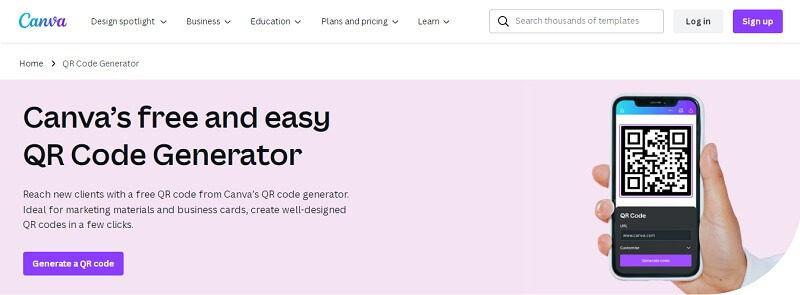
The free Canva QR Code Generator will help you attract new customers. In a few clicks, produce attractive QR codes that are perfect for marketing brochures and business cards.
You may quickly access our design platform, enter your URL, and instantly generate a QR code. Create QR codes for each link you want your consumers to be able to access, and then customize the colours, text, font, and visuals to make the codes uniquely yours. Your QR code design may also include a company logo or icon. Showcase your company by giving your QR code design a professional touch.
2. The QR Code Generator
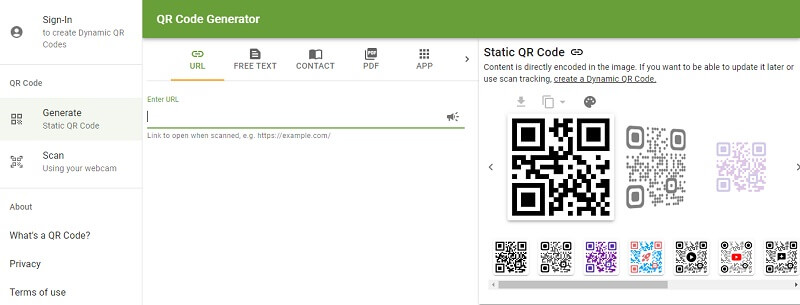
The QR Code Generator allows you to create dynamic codes without signing up for anything. It is supported by advertisements, so there is no fee to use it. However, each time a QR code is scanned, an advertisement is displayed.
These dynamic QR codes are always up to date and give data on where and how frequently the QR code was scanned. Users will also have unlimited access to codes and scans. These QR codes can be personalized by users with unique artwork, including colours and logos.
3. ForQRCode
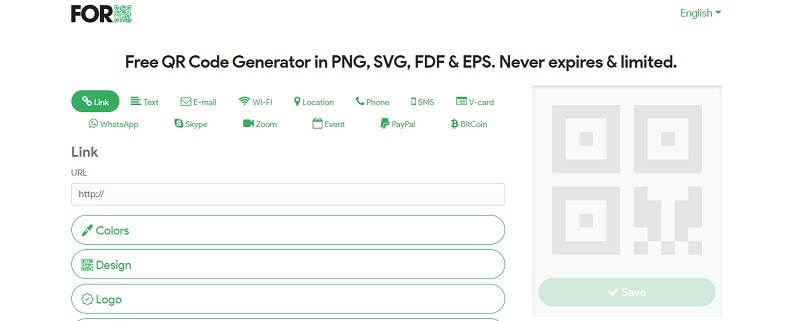
The simple four-step approach used by ForQRCode to create personalized QR codes with logos that never expire is very user-friendly.
The initial step is entering your QR content, such as a website, PayPal, email, or Zoom. After adding your QR content, you may adjust your design to make it unique and consistent with your identity. For example, you could use a transparent background or a custom colour that you select.
Moreover, you can change the pattern and the marker border, add your company logo and choose a watermark. Once the design has been decided upon, all that is needed to do is create and download the QR code as a vector graphic in either PNG, SVG, or PDF format.
4. QR Code Monkey
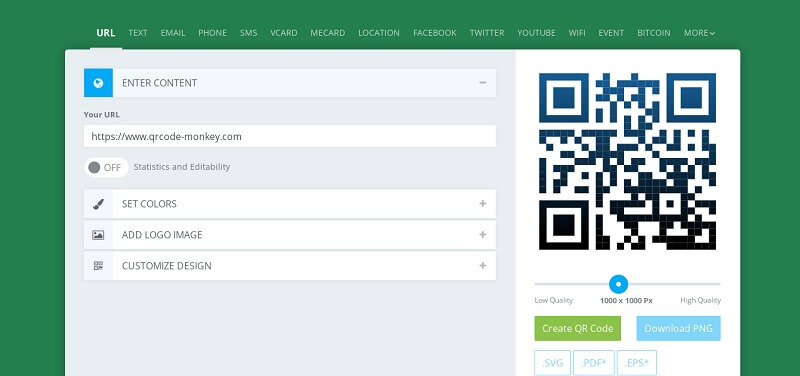
Among the most widely used choices on this list is QR-Code Monkey. This tool can convert multiple sources, including URLs, text, locations, Facebook, Twitter, YouTube, Wiki, events, Bitcoin, and more, into QR codes. The premium options remain the same because the QR-Code maker has purchased them.
The barcodes created by QR-Code Monkey may be used continuously and even for profit. Even making high-resolution QR codes for printing is possible. QR-Code Monkey supports vector systems like PDF, SVG, and EPS.
5. Zebra QR
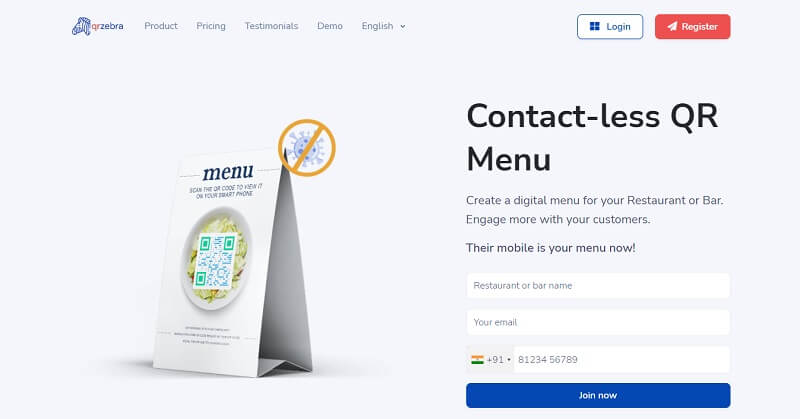
ZebraQR is a good option for smaller clubs and restaurants that wish to develop digital menus. More customers are used to using digital menus now that the COVID-19 pandemic has forced many establishments to go as contactless as possible. Additionally, this strategy is more considerate of the environment. As a result, everyone benefits.
To make it short, you can use it to create both your menu and QR code. You may change it to match your branding because there are endless color options and eight different design variations. Overall, it’s incredibly simple to use if you want to make adjustments later because you can categorize your goods into categories and make changes in real time.
6. QR Stuff
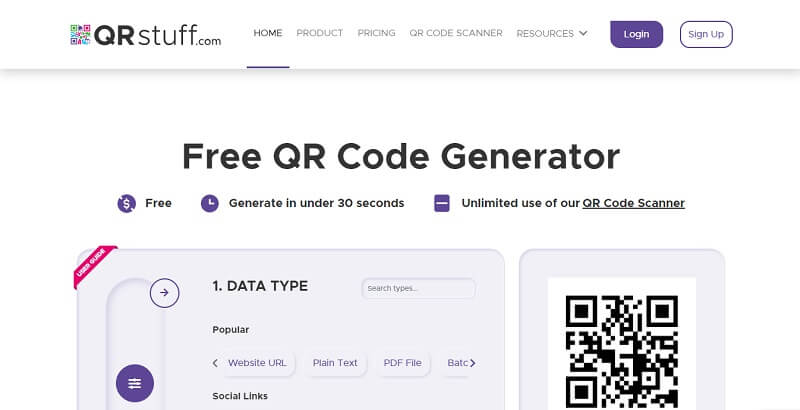
We’ve seen that free online tools often ignore the user experience without blaming any particular ones. This isThis tool is different. After all, a feature should only make the website’s design appear old if it is free. The idea that you can use it to generate ad-free codes despite its free plan is an outstanding benefit since we’re talking about free services.
First, you choose a file format. The long list of various data formats is organized and includes everything from website URLs to events. Then, you are provided with the choice between a fixed QR code and a customizable dynamic QR code. Dynamic QR codes not only provide additional services like monitoring, but they’re also more dependable due to the less dense images.
The style must be selected as the third and last process. You can now choose the file format, level of correction, size and resolution, dots, and corners. Additionally, it will provide you with the choice of adding a picture or logo to your QR code.
Since its introduction, the QR code has operated successfully and is rapidly evolving. Since its creation, it has operated correctly. Numerous codes have been created, but QR codes have been shown to be trustworthy and helpful.

